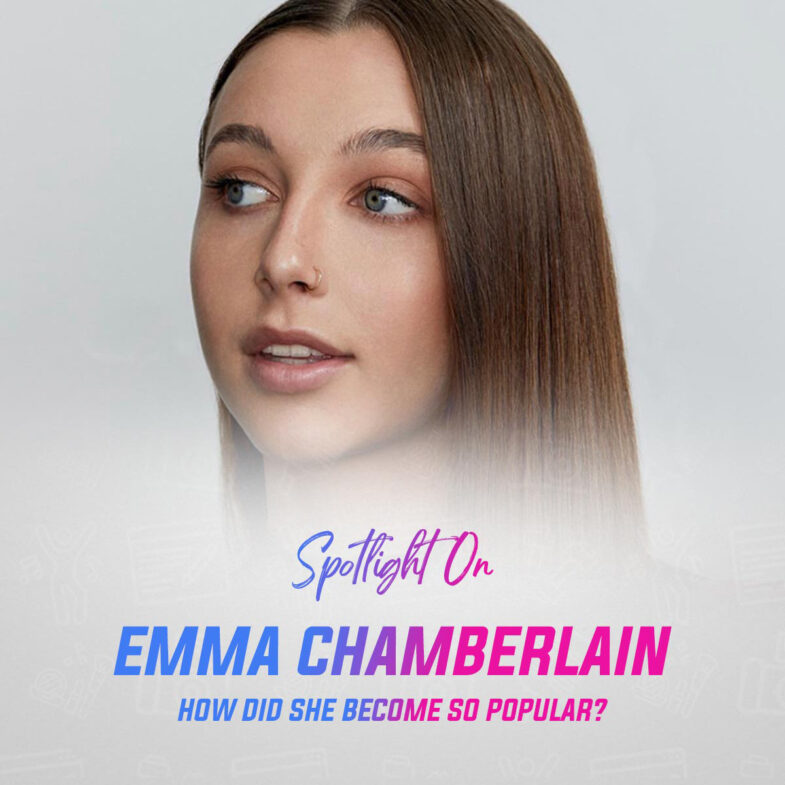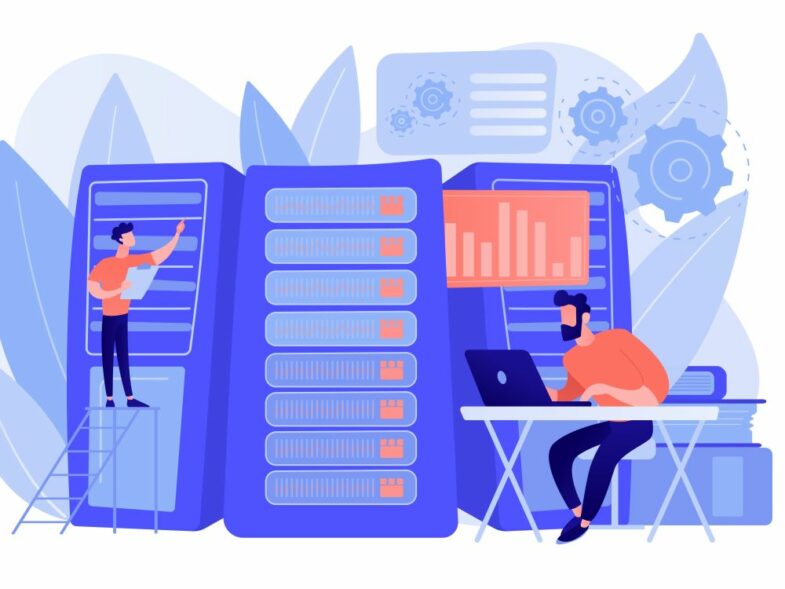Streaming is one of the most expensive forms of content creation for beginners. If you’re not already a serious gamer getting things like a gaming PC with the right kind of graphics card will cost you quite a pretty penny. However, with our budget-friendly recommendations, you can create an affordable Twitch streaming setup and begin streaming in no time.
How Much Should You Be Willing To Invest in A Twitch Streaming Setup?
Let me be the first to tell you, paying loads for a streaming setup isn’t going to determine how well your stream performs. The equipment you use can enhance your stream’s quality, but it won’t make up for your performance on a stream. You need to work on your streaming skills rather than try to cover up weaknesses with overpriced gear.
That said, be willing to spend $200 to $250 if you don’t have the best specs and equipment. With a budget of $200, you’ll get access to entry-level gear which you can scale once you start making money from streaming.
In the meantime, don’t spend more on your Twitch Streaming setup than you would on any other hobby. Because until you start making money from streaming, that’s exactly what it is… A hobby!
With that out of the way, let’s dive into what you need for your Twitch streaming setup. Keep in mind you don’t need everything on this list and should use discretion when deciding what and what not to purchase.
Budget-Friendly Twitch Streaming Setup
Software
Most Twitch encoding software has a free option. As a new streamer, you don’t need to spend on premium encoding yet. You should first focus on developing your stream and building an audience before forking out cash for premium software. The difference between most premium options and the free versions is customizability. Free software isn’t as customizable, but other than that, there’s not much difference. For a tight budget these recommendations will do:
Streamlabs OBS (Free)
Streamlabs OBS has to be one of the most highly recommended encoding software for streaming. These raving reviews are based on Streamlabs’ ability to produce a professional setup with little technical expertise. You’re able to get a setup similar to your favorite streamers with just a few adjustments. It truly is a plug-and-play kind of software.
OBS Project (Free)
OBS Project is the most robust and customizable encoding software around. You have control over every aspect of your screen and stream quality. However, OBS Project is a more advanced option and can take beginners and novice streamers some time to understand the controls and how they function. For a more plug and play alternative, Streamlabs OBS is a far greater solution.
Microphone
Commentary when streaming on Twitch is essential. People can forgive other features of your stream if your Microphone is top-notch. Although this is an affordable Twitch streaming set up, you should be willing to splurge on a microphone so you have high-quality audio.
Another reason you want a fantastic streaming microphone is since a stream is live there’s no way to edit your audio in post.
If people can’t hear you, they’ll leave. As a small or beginner streamer, having bad audio can be the difference between growing on Twitch and never getting any viewers.
TKGOU USB Microphone ($21.99)
The TKGOU USB microphone is a great entry-level microphone for streaming. This microphone enables you to get a more professional Twitch streaming setup, so you don’t have to rely on your PC or webcam speaker.
Compared to its peers, the TKGOU USB microphone is exceptional value for money, even when compared to higher-end USB microphones.
TONOR Condenser Microphone ($41.99)
The TONOR condenser microphone isn’t going to do anything if you’re after a more aesthetic stream. However, for the cost, it’s a pretty good microphone. You get crisp audio without the background noise.
PC
You can stream from a console, PC, or phone. If you’re an avid gamer, you probably have the best gaming versions of each of these devices. However, if you’re not such a serious gamer or you haven’t been able to upgrade because of your budget, here are some very affordable suggestions for your Twitch streaming setup.
RAM
Kingston Technology HyperX Fury Red 16GB ($119.20)
You need to be able to run multiple tasks seamlessly when streaming. If your current computer is having trouble with several Chrome tabs you should consider upgrading your RAM. The Kingston HyperX Fury DDR4 is an excellent option if you want to upgrade your PC’s RAM.
Be sure to verify that the HyperX Fury is compatible with your device before purchasing.
SSD
Samsung 860 EVO 500GB 2.5 Inch SATA III Internal SSD ($77.99)
PC storage has a way of filling up quickly. If you’re an avid gamer you’ve probably already filled your PC or consoles storage. But, if you haven’t already, that could become a problem the more you start streaming. Encoding software, gameplays, and the like all take up space. If performance and speed are what you’re looking for, then this Samsung 860 EVO 500GB Internal SSD is an excellent solution.
Storage
Seagate BarraCuda 2TB Internal Hard Drive HDD ($54.99)
If your PC or laptop isn’t SSD compatible, you can still get an internal HDD for a fraction of the cost and with similar specs. This Seagate 2TB Internal hard drive is going to be next to impossible to fill quickly while providing relatively similar speeds to an SSD.
Monitor
HP VH240a 23.8-inch Full HD 1080p IPS LED Monitor ($109.99)
Monitors aren’t cheap. But at only $109.99 this HP Full HD 23-inch monitor is practically the best monitor money can buy. You get an immersive gaming experience and can customize your gaming setup with vertical rotation and VESA mounting.
Camera
You don’t need a camera to stream on Twitch, but it does help you interact better with viewers if they can see your face. In the beginning, a DSLR can be quite a pain to set up and very costly, so choose a webcam instead. Using a webcam instead of a DSLR also has the added benefit of condensing your Twitch streaming setup. These happen to be the best webcams for under $40:
CrossTour HD Webcam ($39.99)
This simple plug and play HD webcam is going to give you crisp and vivid visuals. The only caveat is that you’re stuck with wide-angle mode since there are no customization options.
Wansview 1080p Webcam ($37.99)
This is a truly crisp Webcam and is ideal for live streaming. You’ll get clarity, customization, and excellent recording speeds that’s comparable to most high-end webcams at a fraction of the cost.