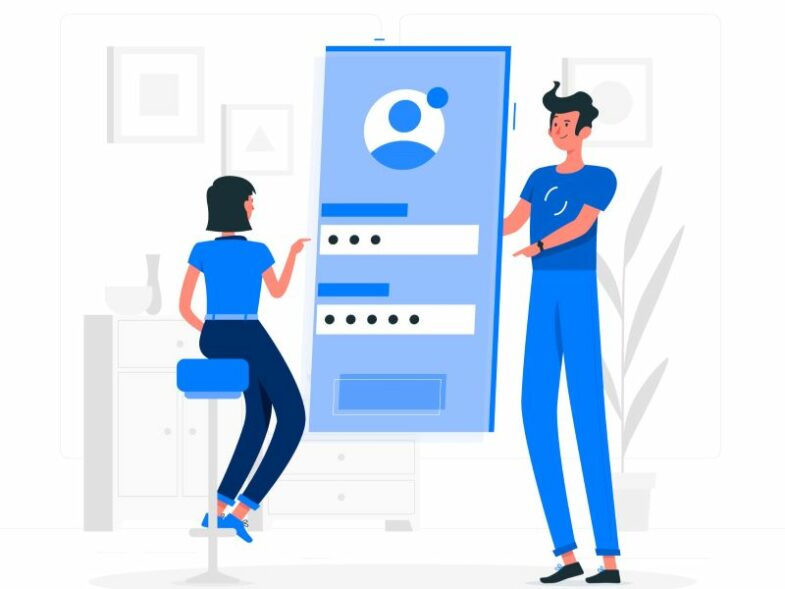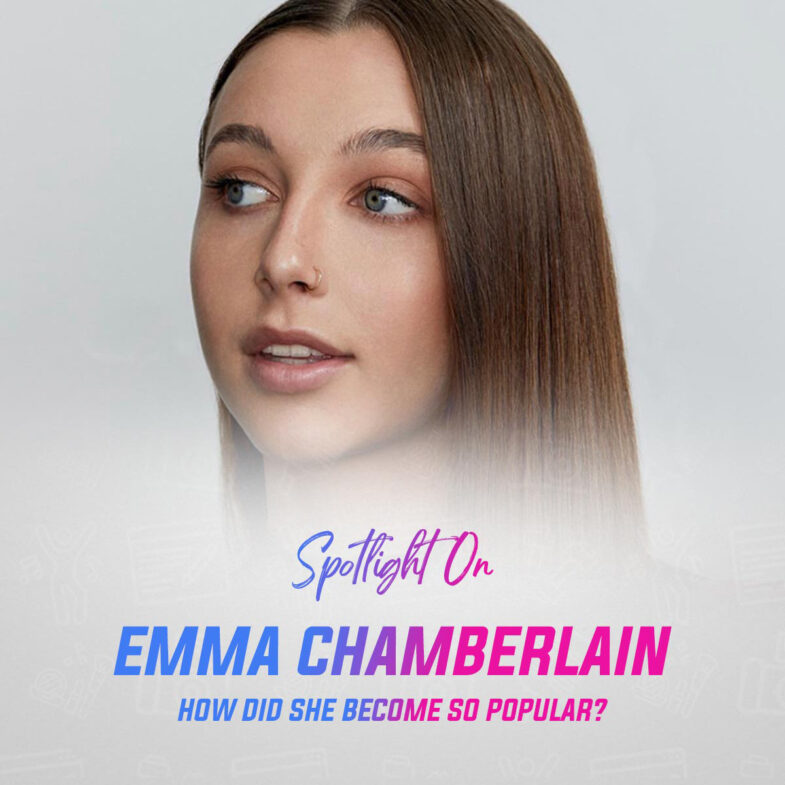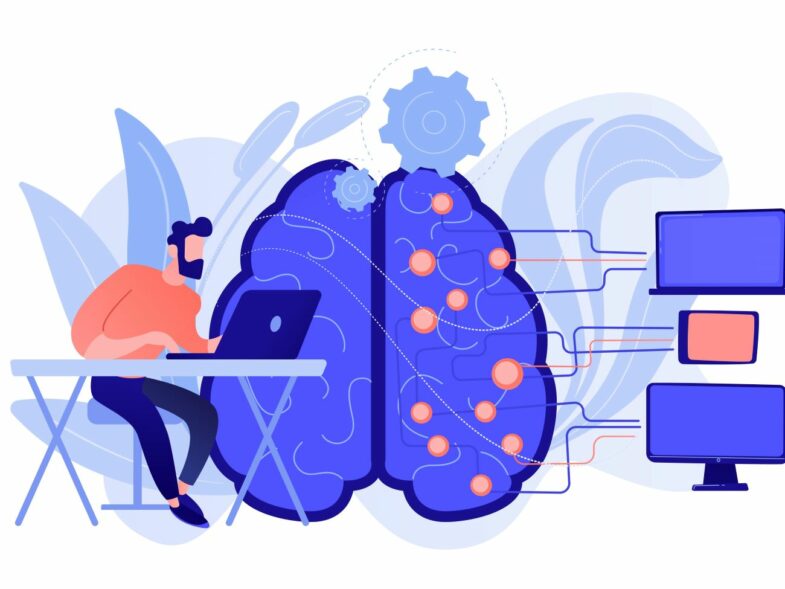First impressions matter, especially in the professional world. Your LinkedIn profile picture isn’t just a photo; it’s your digital handshake, the first step in building trust and connections online. Whether you’re connecting with recruiters, potential clients, or peers, a sharp and professional image can set you apart.
But here’s the catch: even the most stunning photo can fall flat if it isn’t sized correctly. A poorly resized photo can appear pixelated, blurry, or awkwardly cropped, which might give the wrong impression about your professionalism. This is where resizing comes into play.
For those who want an easy and efficient way to ensure their photo looks its best, tools like CapCut Commerce Pro are lifesavers. They make resizing simple while retaining the image’s quality. Let’s dive into why resizing matters and how to do it like a pro!
The Ideal LinkedIn Photo Dimensions
LinkedIn recommends a profile picture size of 400 x 400 pixels, and sticking to this guideline ensures that your photo looks crisp on both desktop and mobile.
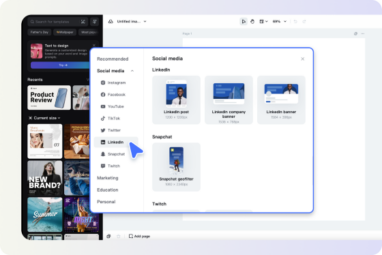
Why is this size important?
-
Clarity: Properly sized images avoid blurriness and pixelation, projecting a professional vibe.
-
Fit: LinkedIn automatically crops photos to fit a circular frame. Sticking to the recommended size ensures your face remains the focus.
-
Consistency: A correctly sized photo helps you appear polished and detail-oriented.
Think of resizing your LinkedIn photo as tailoring a suit—it ensures a perfect fit for any professional occasion.
Steps to Resize Your Photo
Resizing may sound technical, but it’s easier than ever with the right tools. Follow these steps to resize your LinkedIn profile picture seamlessly:
-
Start with a High-Resolution Photo: Choose a photo where you’re well-lit and professionally dressed.
-
Use a Reliable Resizing Tool: With platforms like CapCut Commerce Pro, you can resize photo for LinkedIn perfectly, ensuring your images are resized efficiently while preserving their quality.
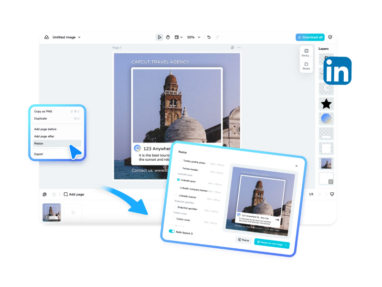
-
Set the Correct Dimensions: Ensure your photo is resized to 400 x 400 pixels. This keeps the focus on you while maintaining clarity.
-
Adjust and Preview: Center your face and leave a clean border to prevent parts of your image from being cropped out.
-
Save in the Right Format: Download your resized image in high-quality formats like JPEG or PNG to maintain sharpness.
Common Mistakes to Avoid
Even with the right dimensions in mind, there are pitfalls to avoid when resizing your photo:
-
Using a Low-Quality Image
Starting with a blurry or pixelated photo is a recipe for disaster. Always begin with a high-resolution image to ensure the best outcome.
-
Oversized Files
Large files can slow down your LinkedIn profile’s loading speed. Resizing your photo to the recommended dimensions avoids unnecessary delays.
-
Cluttered or Distracting Backgrounds
Your profile picture should focus on you. Choose a clean, neutral background that complements your attire and doesn’t draw attention away from your face.
Why Resizing Matters for LinkedIn Success?
Having a properly resized LinkedIn photo isn’t just about aesthetics—it’s about impact. Here’s why resizing is critical:
-
Better First Impressions
A sharp, well-sized photo immediately communicates professionalism and reliability. An image that fits perfectly within the frame enhances your profile’s visual appeal, making you look more polished and approachable.
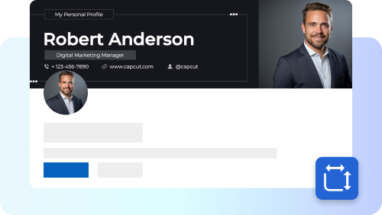
-
Increased Visibility
Profiles with high-quality images receive more views and connection requests. Your photo is one of the first things people notice, so ensuring it’s optimized increases the chances of standing out to recruiters or potential collaborators.
-
Enhanced Consistency
A correctly sized photo aligns perfectly with LinkedIn’s circular frame, keeping your profile visually appealing. A well-sized image also ensures consistency across platforms, reinforcing your professional image and branding. Properly resized photos show that you pay attention to detail, adding credibility to your profile.
Pro Tips for a Picture-Perfect Profile
Resizing is crucial, but here are additional tips to ensure your photo truly stands out:
-
Dress for Success: Your attire should mirror the professional image you want to project. If you’re in a creative field, a stylish yet professional outfit might be appropriate. For those in finance, a more traditional business attire might be preferable.
-
Embrace the Power of Natural Light: Natural light can work wonders for your photo. Position yourself near a window or step outside to capture a soft, flattering glow. Avoid harsh shadows and ensure the lighting is even across your face.
-
Smile, You’re on Camera! A friendly, confident smile is essential. It makes you appear approachable and approachable. While a serious expression might be suitable for some industries, a genuine smile conveys warmth and approachability.
-
Keep it Current: Your LinkedIn profile should be a true reflection of your current self. If you’ve recently gotten a new haircut, updating your wardrobe, or simply want to refresh your look, consider updating your profile picture accordingly.
By following these tips and ensuring your LinkedIn profile picture is perfectly sized and optimized, you’ll create a powerful first impression that opens doors to new connections and exciting career opportunities.
Conclusion
Your LinkedIn profile picture isn’t just a headshot—it’s your digital elevator pitch. Resizing your photo to the ideal dimensions of 400 x 400 pixels ensures clarity, professionalism, and a lasting positive impression.
With tools like CapCut Commerce Pro and guides to resize photos for LinkedIn, the process is easier than ever. So, take a moment to review your current photo, resize it if necessary, and elevate your LinkedIn presence.
A polished photo isn’t just about looking good—it’s about opening doors to new opportunities. Don’t underestimate the power of getting it right!