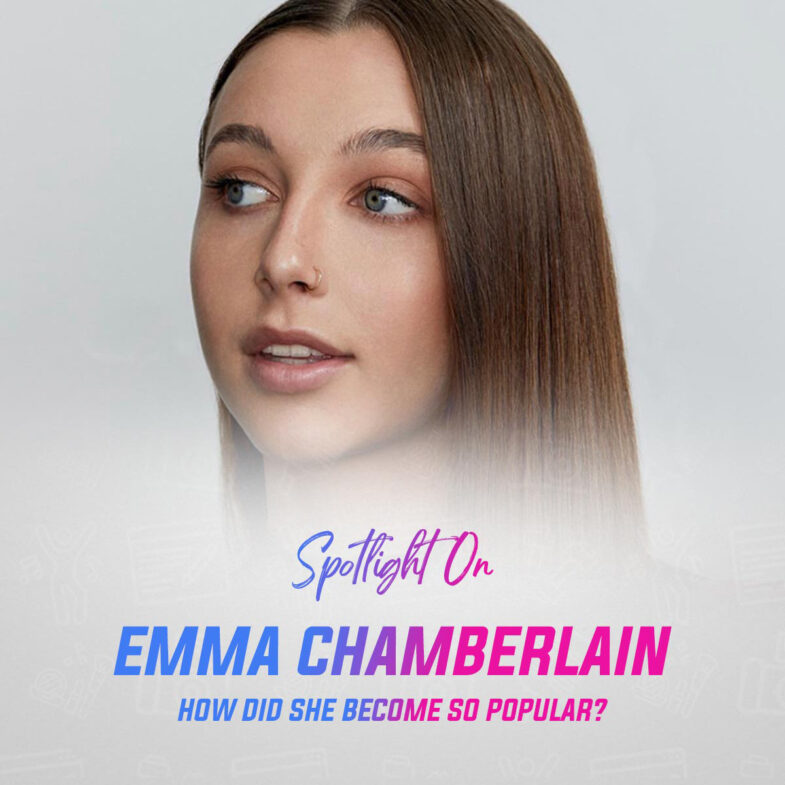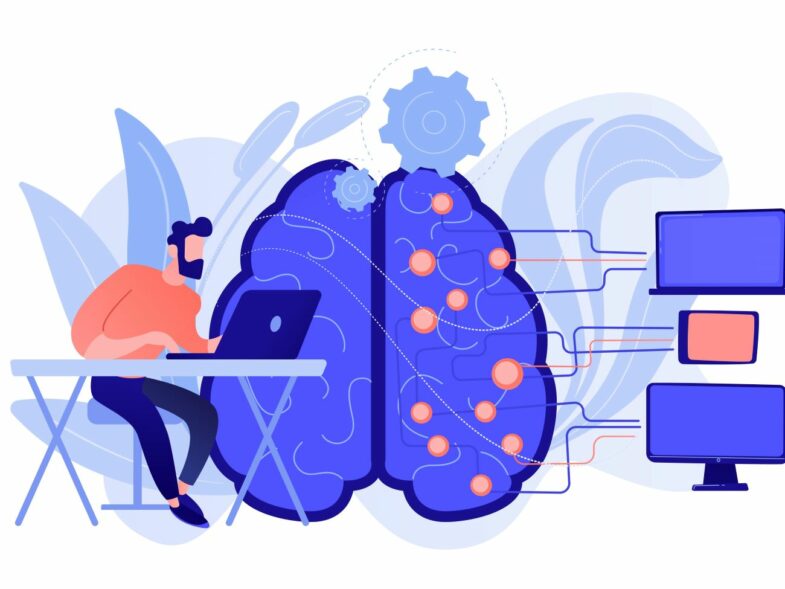Did you know that podcasts with video get up to 5 times more engagement than audio-only shows?
With platforms like YouTube and Spotify pushing video content, podcasting has evolved into a visual experience—one that builds deeper audience connections and opens new monetization opportunities.
But while video podcasts offer huge benefits, they also require a strategy —from choosing the right format to recording with the best equipment.
Whether you’re a beginner or looking to level up, this guide will show you exactly how to start and produce a compelling video podcast from scratch.
Video vs. Audio Podcast: Advantages and Disadvantages
Before starting a podcast, you need to decide on one thing first. Do you want to focus on audio-only content or take the video podcast route? While both formats have their strengths, a video podcast offers unique advantages, especially nowadays, when videos are everywhere.
Advantages of Video Podcasts
– Viewers are more likely to engage with video content than audio-only podcasts.
– Social media and other platforms prioritize video content, making it easier to attract new listeners.
– You can make money through YouTube ads, sponsorships, and brand deals.
– Seeing the host(s) in action helps build a deeper connection with the audience.
Disadvantages of Video Podcasts
– Video production requires more equipment, editing skills, and setup time.
– Hosting a video podcast takes up more space, meaning higher costs if you’re using a paid platform.
– While audio can be edited easily, video requires additional effort in post-production to maintain quality.
Who Should Choose a Video Podcast?
If you’re looking to create engaging, dynamic content that works well on YouTube, social media, and podcast platforms like Spotify, a video podcast is the best choice.
- Educational podcasts: Tutorials, how-to guides, and other educational content benefit from the visual aspect of video.
- Interview-style shows: Video adds an extra layer of emotion and intimacy to conversations between hosts and guests.
- Comedy podcasts: Seeing facial expressions and reactions can enhance comedic timing and make jokes land better with viewers.
- Creative content: Video podcasts offer more opportunities for visual storytelling and creativity, making it perfect for artists, musicians, and other creatives.
How to Prepare for Your Video Podcast
The meaning of how to make a podcast starts long before you hit record. Creating a strategy will help you build an audience and keep your content consistent.
1. Find Your Niche
What will your podcast be about? Choosing a niche helps you target a specific audience and differentiate yourself from competitors. Some popular video podcast ideas include:
- Business & entrepreneurship (interviews with successful founders)
- True crime storytelling (visual breakdowns of cases)
- Tech & gaming (live reactions, product reviews)
- Fitness & wellness (demonstrations, expert interviews)
2. Define Your Goals
What do you want to achieve? Are you looking to make money, build a personal brand, or just have fun streaming games? Defining clear goals helps you shape your content and determine your monetization strategy.
3. Write a Structure
Before recording, outline your episodes. A simple video podcast structure could be:
- Introduction (who you are, what the episode is about)
- Main content (interviews, discussions, tutorials)
- Call to action (ask viewers to subscribe, follow, or visit a website)
4. Choose a Podcast Format
The right format depends on your niche and goals. Common video podcast formats include:
- Solo show – One person speaking directly to the camera.
- Interview podcast – Conversations with guests, either in person or virtually.
- Roundtable discussion – Multiple hosts sharing opinions on a topic.
- Narrative storytelling – Well-produced, documentary-style episodes.
Best Video Podcast Software and Equipment
The best podcasts are well-produced, but you don’t need a huge budget to get started. Here’s what you need to set up a high-quality video podcast.
1. Software
There are options for recording and editing your episodes. You can test many video editing software for free, same goes for recording options.
However, as you’ll definitely want to get rid of that annoying watermark, so consider free versions as a test to get good and purchase the product.
2. Podcasting Equipment
- Camera – A webcam (Logitech C920) or a DSLR/mirrorless camera (Sony A6400) works well.
- Microphone – A good USB/XLR mic (Shure SM7B, Blue Yeti) improves audio quality.
- Lighting – A ring light or softbox ensures professional video quality.
- Headphones – Helps you monitor sound and reduce background noise.
Types of Video Podcasts (With Examples)
There are different ways to present a video podcast. Here are some common formats:
1. Traditional Talking-Head Podcast
- Example: Joe Rogan Experience
- A simple, best setup with a host (and sometimes guests) talking to the camera.
2. Virtual Interview Podcast
- Example: The Tim Ferriss Show
- Conduct interviews via Zoom or other specific podcast platforms, with split-screen video.
3. Story-Driven Visual Podcast
- Example: TED Talks Daily
- Uses visuals, b-roll, and graphics to enhance storytelling.
4. Livestreamed Podcast
- Example: H3 Podcast
- Streams live on YouTube or other video platforms, with occasional interactions with the audience.
How to Make a Video Podcast: Step-by-Step Guide
Follow these steps to launch your video podcast successfully.
Step 1: Choose Your Topic and Format
Decide on your niche and format. This helps with branding and consistency.
Step 2: Set Up Your Recording Space
Ensure good lighting, a clutter-free background, and a quiet environment.
Step 3: Record Your First Episode
Use video podcast software. Make sure your audio and video settings are optimized.
Step 4: Edit Your Podcast
Clean up your episode of any unnecessary fragments, add captions for more engagement and accessibility, and improve quality through the use of filters, color correction, etc.
Step 5: Create a Podcast Intro and Outro
A professional intro makes your podcast recognizable. You can hire a voiceover artist or use royalty-free music.
Step 6: Publish Your Video Podcast
- Upload the video version to video hosting platforms.
- Convert the audio file and distribute it to Apple Podcasts, Google Podcasts, and other platforms.
Step 7: Promote Your Podcast
- Share snippets on Instagram Reels, TikTok, and Twitter.
- Collaborate with other podcasters to expand your audience.
- Encourage listeners to leave reviews.
Step 8: Monetize Your Podcast
Once you gain traction, you can make money through:
- Sponsorships and ads (partner with brands relevant to your audience).
- Affiliate marketing (recommend products and earn commissions).
- Membership platforms (offer exclusive content via Patreon).
Final Thoughts
Now that you know how to start a podcast, it’s time to take action. The key is consistency and high-quality content.
Gather the tools, set up the production equipment, and bring in creative ideas — your podcast can even grow into a successful brand.
Ready to hit record and start your podcasting journey?