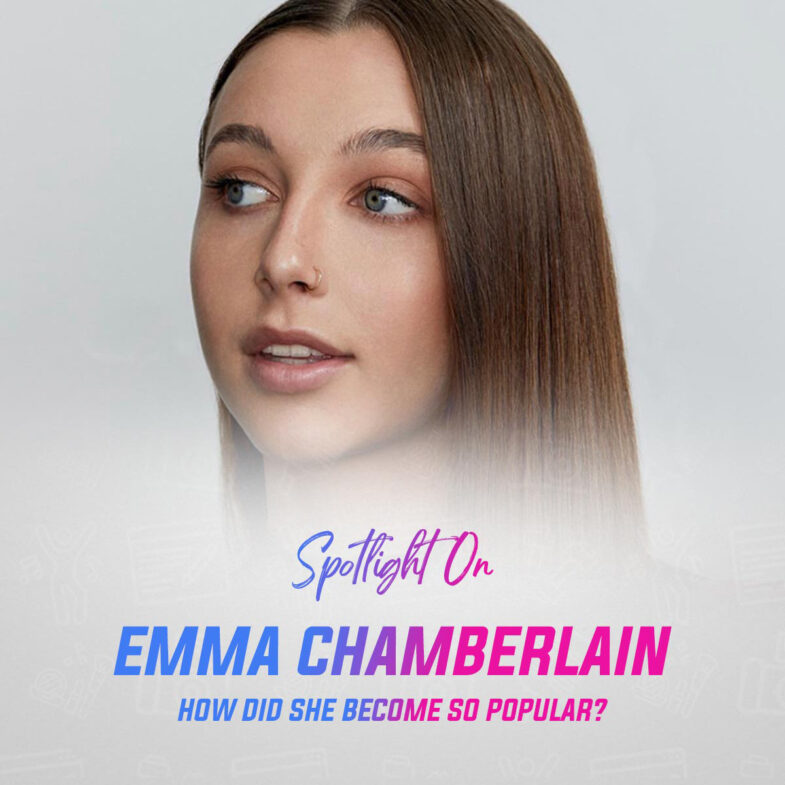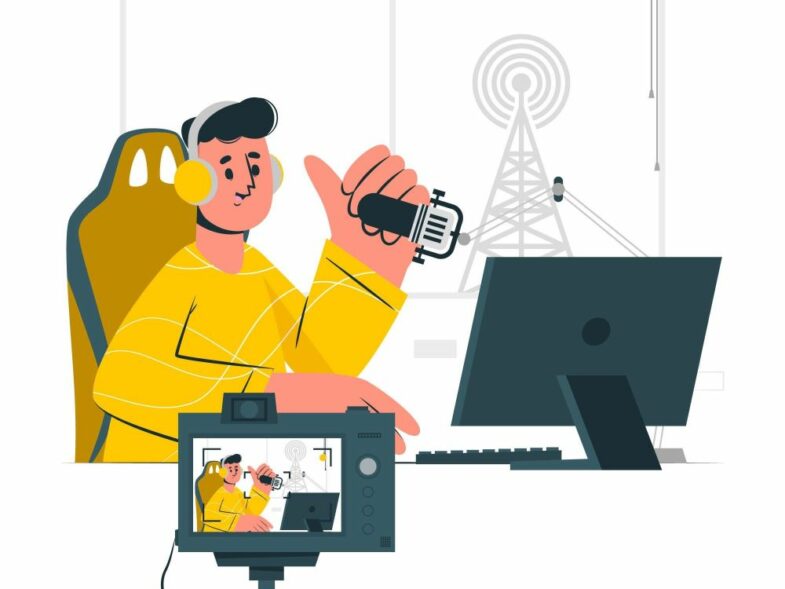One of the steps to publish music is to get your music on streaming services like Spotify and iTunes or Apple Music. But, since many streaming services don’t enable you to upload music directly to their platform, you’ll need a distributor, a distributor like Distrokid. In this Distrokid Review, I’ll go into detail about whether Distrokid is the best option for you, based on six features.
DISTROKID REVIEW: FEES
Distrokid’s fee structure is easy enough to understand. You can separate Distrokid’s fees into two sections: uploads and lifetime distribution.
Uploads
Distrokid has three pricing tiers. The first tier you pay the price they advertise $20/a year for an unlimited amount of uploads. For the second tier you’ll pay $36/ a year for more features like scheduling music release dates and to manage two artist profiles. For the third tier you’ll pay $80/ a year you can manage up to one hundred artist profiles plus all the features available on the second tier.
Lifetime Distribution
Most Distrokid alternatives allow you to pay a one-time fee for lifetime distribution. Lifetime distribution means that your music will stay on the streaming sites forever, and you’ll continue to earn royalties from that music. This is an additional fee on Distrokid. You’ll pay $30 for the lifetime distribution for a song and $50 for lifetime distribution and royalty collection for an album. Distrokid calls this option: leave a legacy.
DISTROKID REVIEW: DISTRIBUTION
Distrokid’s distribution network is extensive. Your music will appear on TikTok, Instagram, YouTube, Apple Music, Napster, iHeartRadio, Pandora, Amazon, Spotify, Deezer, Tidal. These are only a few of the services your music will appear on. Additionally, you will also get an artist link that you can share on social media. This artist link enables your fans to choose where to listen to your music from a drop-down menu.
DISTROKID REVIEW: WAITING PERIOD & RELEASE DATES
Distrokid has a reasonable waiting period. They distribute within a week to Apple Music and Spotify but can take up to one month for your music to appear on other platforms like Napster and iHeartRadio. Additionally, on their most basic package, you don’t get the option to schedule a release date, which means you won’t get consideration for Spotify playlists. You’ll need to upgrade to the $36/year premium package to unlock this feature.
DISTROKID REVIEW: PUBLISHING ROYALTIES
Unfortunately, Distrokid doesn’t collect any royalties from PROs. This means if your music is played on the radio, performed live, is included in a movie, game, advert, or on TV, or is reproduced on CD, Distrokid won’t collect that money. You’ll need to sign up for another service that collects your publishing royalties. This is another fee you’re going to need to pay.
DISTROKID REVIEW: ROYALTIES
Distrokid gives you 100% of the royalties you earn from streaming services as long as you’re an active member (actively paying their subscription). You can also earn lifetime royalties after your subscription ends if you choose to select the Leave a Legacy option. This Leave a Legacy option is $30 for a song and $50 for an album.
Because Distrokid doesn’t have any connections to PRO’s (Public Rights Organizations), you’ll never receive any royalties from plays outside of streaming services. For musicians, that’s usually where the bread and butter are unless you’re releasing extremely popular music.
DISTROKID REVIEW: ADDITIONAL SERVICES
By now, you probably know that most musicians have another musician who goes by the same name. Good names aren’t easy to find. Besides, if you go by your first and last name, there’s probably someone with the same first and last name, even if they’re no longer an active singer. Distrokid’s Fixer feature is helpful in this regard. Instead of having your music appear under the page of another artist with the same name. Distrokid will fix this and ensure that all your music appears under your artist page across all platforms. However, this is a service you need to request.
Takeaway
Distrokid isn’t an all-in-one service. But it can help make a process like distributing music less complicated. What Distrokid does (distribute your music) it does well, while doing it for far less than other platforms.
But, this is only true if you’re raking in the plays. For example, Apple Music pays you $0.006 per stream, and Spotify pays you $0,004 per play. If you upload one song and request that it remains on the platforms you’d need to have 8,500 streams before you break even on the distribution of one track. If you upload an EP or an album – more than one track – you would need your EP (4 tracks) to receive 2,925 streams or album (7+ tracks) to receive 1,671 streams to break even.
Recommendation
Would I recommend Distrokid? To a certain degree, yes, but only under two conditions:
You know you’re going to get plays. If you’re fairly certain you’re going to accumulate plays, you know that you’ll break even and even make a substantial profit from distribution only then Distrokid is the best option for you.
You have the budget to keep testing. If you’re a struggling artist, Distrokid is not necessarily your best option. They don’t work in tandem with publishers, and musicians make the most money from licenses than streams, especially new musicians. But if you have a budget to publish and maintain a profile on Distrokid even if you’re barely making any money from streams, then you should test Distrokid. They make the process effortless and streamline it into one screen.