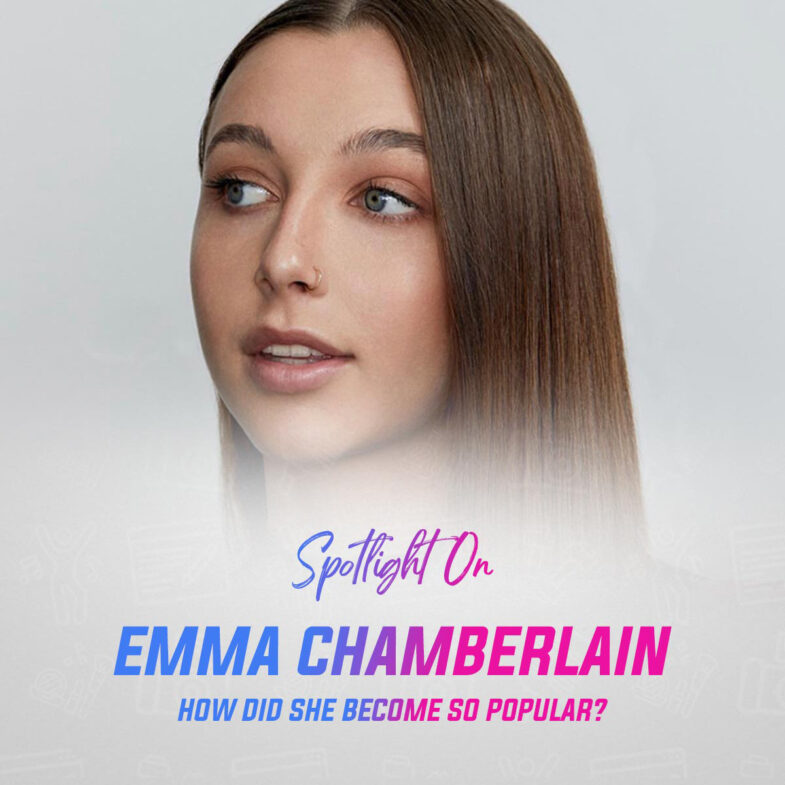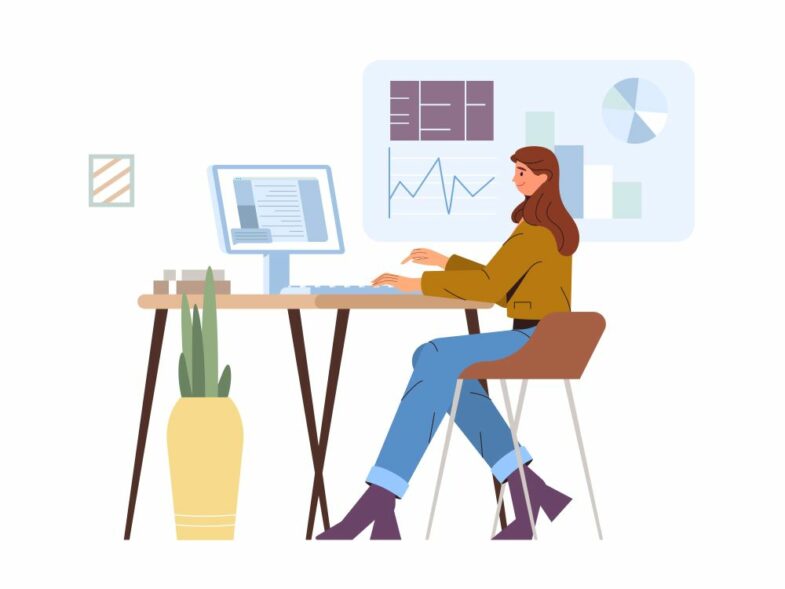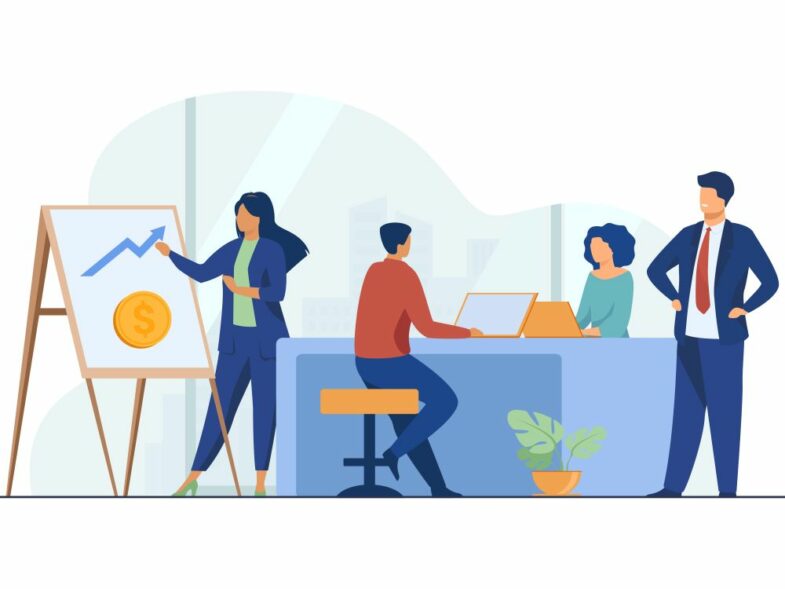Taking the best Instagram pictures isn’t limited to your amazing posing ideas and excellent camera quality. To take the best Instagram pictures, you need something else: envy-inducing editing. New influencers make several rookie mistakes, one of the biggest is not getting the right editing app for Instagram pictures. Frankly, if you want to grow your audience on social media, you need to get at least one of the best editing apps for Instagram.
Not only will editing apps make you feel like you’re a professional influencer, but they help you get noticed, making your images comparable to some of the most popular influencers on Instagram, who all have the most breathtaking feeds.
5 Best Instagram Editing Apps
After spending what seemed like forever fine-tuning and filtering a variety of images, we’ve narrowed the list down to 5 Instagram editing apps that we feel you can benefit from regardless of your level of expertise. These apps are guaranteed to upgrade your Instagram feed and Aesthetics. Starting at number five, let the countdown to the coveted spot of the best editing app for Instagram begin!
5. Afterlight (iOS, Android)
Available on Android and IOS, Afterlight gives you access to professional quality editing directly from your phone. It’s most impressive feature includes its 59 expertly curated filters, inspired by photographers, influencers, and seasons. These filters serve as an effective foundation for an aesthetic Instagram feed. In contrast, because the app hasn’t been updated since 2014, the filters can be somewhat dated, but because they’re adjustable you can add the flair and personality you want. At just $18 a year or $35 for lifetime access, it’s an excellent solution to getting started.
Pros:
- Comes with 59 Professional Quality Filters
- Very User Friendly (If you’ve used a filter on your phone before this won’t be any different)
Cons:
- Not up-to-date: The last update was in 2014 (for Android users)
- Costly
4. Snapseed (Android, iOS)
Snapseed makes it incredibly easy to edit photos similarly to the way a professional photographer does. You’ve got unlimited access to your common filters and presets, in addition to other editing tools that allow you to create works of art and enable you to get creative with your images.
Besides, like most of Google’s products Snapseed is free, so you can try it knowing that you didn’t spend any money.
Pros:
- Professional-level editing, that isn’t limited to filters
- Very intuitive interface and design
- FREE
Cons:
- Overwhelming: For beginners, Snapseed can be overwhelming, as there aren’t any presets that make the editing process easy to navigate.
3. Adobe Photoshop Lightroom
Adobe Lightroom would feature higher on this list if it wasn’t for the price. At $10 a month, if you’re starting on Instagram, this probably isn’t the best option for you. Because Lightroom is made for photographers, it’s not entirely beginner-friendly. However, all those cons aside, you can edit your pictures to make them some of the best Instagram pictures you’ll EVER see.
Additionally, there are some amazing Instagram presets you can use to make it easy to edit your photos and turn them into the one-of-a-kind masterpieces that will have everyone envying your feed.
Pros:
- Expert level, envy-inducing pictures: Get professional editing that all of the most popular Instagram influencers use
- Unlimited ways to edit
- Create your own presets
Cons:
- Pricey (with no free alternative)
- Not beginner-friendly
4. Instasize (iOS and Android)
Instasize is far less popular than our number one contender, but just – if not more – powerful. People who use Instasize swear by it, and wouldn’t even consider posting images to Instagram without having edited them first on Instasize. It’s certainly a close contender for the number one spot for the best editing app, offering 80 filters, unique fonts, resizing, and so on, all for free. Its premium version has even greater functionality, but its price is its downfall. At $5 a month, and with no option for a cheaper annual subscription, Instasize is an expensive option for a ‘simple’ editing app.
Pros:
- A substantial list of premium filters and functions – for free
- Simple and intuitive design
- Beginner-friendly
Cons:
- No yearly plan makes it expensive.
1. VSCO (Android, iOS)
There’s a reason VSCO was THE app of early 2019. It has everything you could think of to drastically improve a dreary picture. Besides, VSCO is easy to use and comes with an amazing range of filters that convey an ‘I didn’t try too hard’ look. Whether you’re taking pictures of yourself, your cat, your dog, your food, or something artistic, there’s a VSCO preset that will help you improve your pictures. If you’re cringing because you never thought you’d be a VSCO girl, don’t. The app was initially intended for photographers and other creatives, essentially making you a pro photographer by association! [winky face]
Pros:
- An array of ‘Aesthetic’ Instagram filters
- Internal VSCO community to find inspiration
- Comprehensive Free (Basic) Features
Cons:
- No monthly payment option
Although these are the five best editing apps for Instagram, there are thousands of picture editing apps for beginners, pros, and those in the middle. An app you swear by may be missing from this list, if that’s the case share it with others in the comment section below.