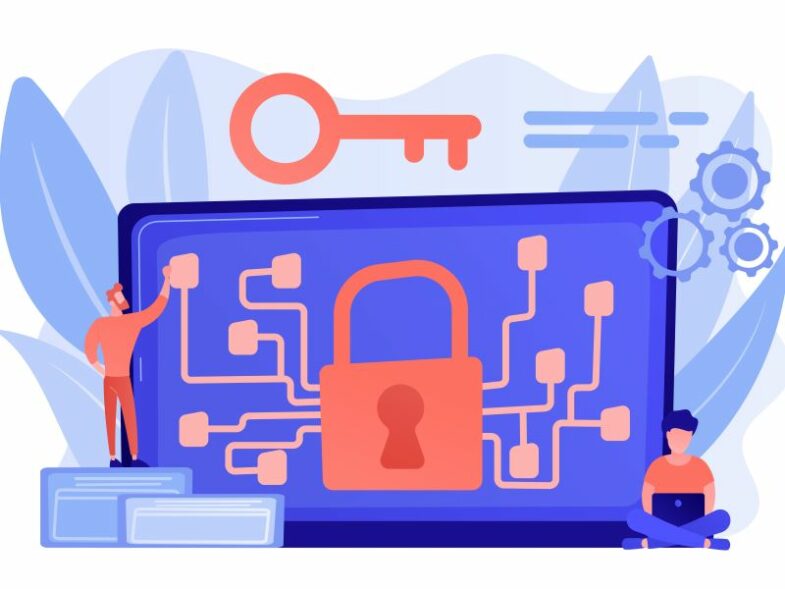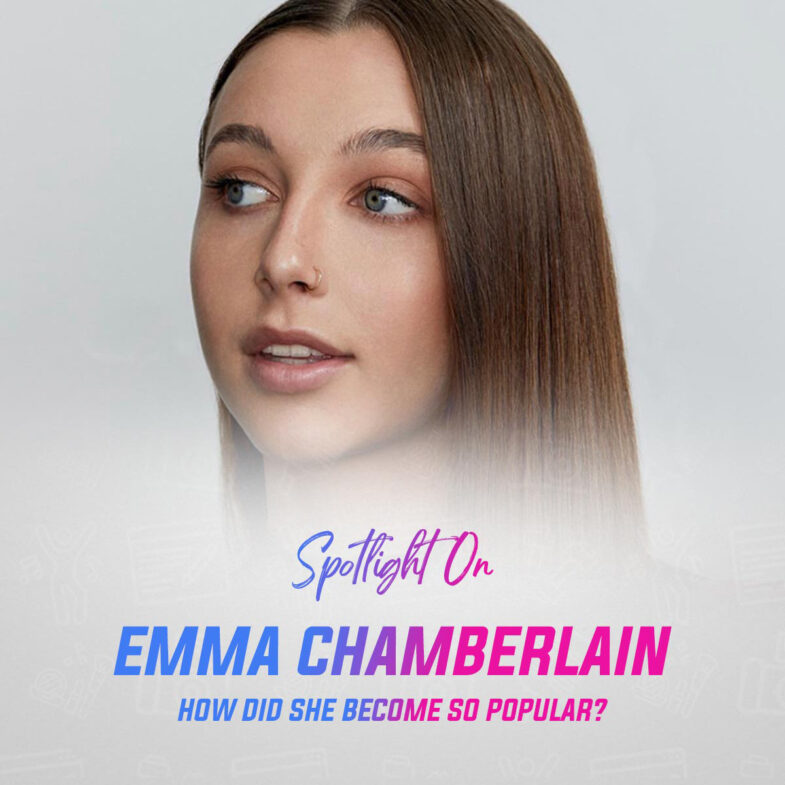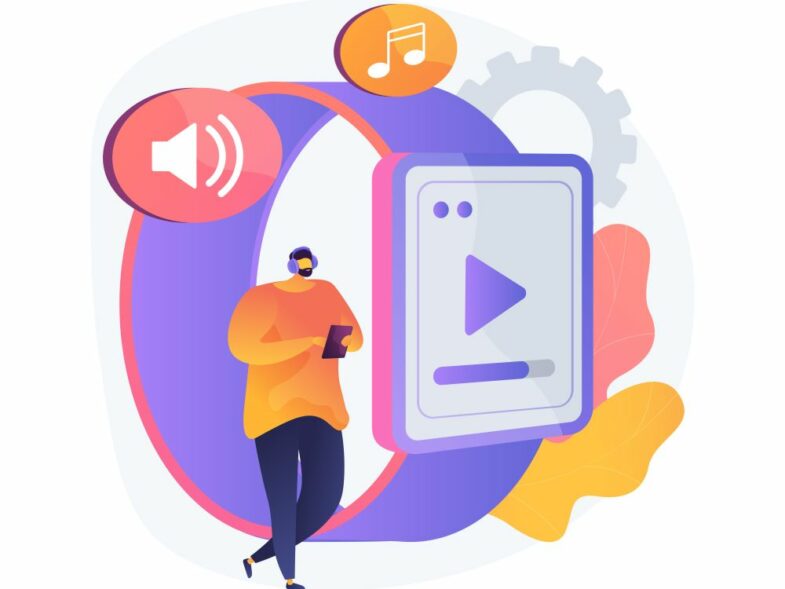Introduction
In today’s digital landscape, Secure File Sharing is crucial for businesses and individuals alike. With cyber threats on the rise, ensuring that sensitive data is shared safely is a top priority. A previous survey revealed that 60% of businesses have experienced a data breach due to inadequate file-sharing practices. Whether you are sharing confidential documents, client records, or financial data, implementing best practices for secure file transfer is essential.
The Risks of Unsecured File Sharing
Before diving into secure file-sharing methods, it’s important to understand the risks associated with unsecured file transfers:
- Data Breaches – Unauthorized access to sensitive files can lead to identity theft and financial loss.
- Malware and Phishing Attacks – Cybercriminals exploit unsecured file-sharing platforms to distribute malicious software.
- Compliance Violations – Many industries have strict data protection regulations, such as GDPR, HIPAA, and PIPEDA. Failure to comply can result in hefty fines.
- Loss of Business Reputation – A security incident can damage customer trust and lead to long-term reputational harm.
Best Ways to Share Files Securely
To mitigate risks and ensure data privacy, businesses and individuals should adopt secure file-sharing practices. Below are the most effective methods for safeguarding file transfers:
1. Use End-to-End Encrypted File-Sharing Platforms
Encryption is one of the most effective ways to protect data from unauthorized access. End-to-end encryption (E2EE) ensures that files are encrypted before they leave your device and can only be decrypted by the intended recipient.
Recommended E2EE File-Sharing Solutions:
- TitanFile – A secure file-sharing platform designed for businesses and professionals with built-in encryption.
- ProtonDrive – Provides E2EE file storage and sharing for individuals and businesses.
- Tresorit – A cloud storage solution that prioritizes security and encryption.
2. Implement Multi-Factor Authentication (MFA)
MFA adds an extra layer of security by requiring users to verify their identity using multiple authentication methods.
Benefits of MFA:
- Prevents unauthorized access even if passwords are compromised.
- Reduces the risk of data breaches caused by weak or stolen credentials.
- Enhances security compliance for businesses handling sensitive data.
3. Use Secure File Transfer Protocols (SFTP & FTPS)
Standard FTP transfers are vulnerable to cyber threats. Instead, businesses should use Secure File Transfer Protocol (SFTP) or File Transfer Protocol Secure (FTPS).
Advantages of SFTP and FTPS:
- Encrypts file transfers to prevent data interception.
- Offers authentication mechanisms to verify the sender and receiver.
- Reduces the risk of man-in-the-middle attacks.
4. Control File Access and Permissions
Restricting access to files based on user roles ensures that only authorized personnel can view, edit, or download sensitive data.
Access Control Best Practices:
- Implement role-based access controls (RBAC).
- Use expiration dates for shared files.
- Enable audit logs to monitor access history.
5. Utilize Cloud Storage with Built-in Security Features
Cloud storage services with advanced security features provide an additional layer of protection for shared files.
Secure Cloud Storage Options:
- Google Drive (Business Plan) – Offers encryption, access controls, and security monitoring.
- Dropbox Business – Includes file encryption, permission controls, and activity logs.
- OneDrive for Business – Provides enterprise-grade security with compliance management.
6. Secure Email Attachments with Encryption
Sending sensitive files via email can be risky if they are not encrypted. Using encrypted email services can prevent unauthorized access.
Secure Email Providers:
- ProtonMail – Offers end-to-end encrypted email communication.
- Tutanota – Provides secure email with built-in encryption.
- Outlook (Enterprise Plan) – Includes encryption and advanced security options.
7. Educate Employees on Secure File-Sharing Practices
Human error is a major contributor to data breaches. Regular cybersecurity training ensures employees understand how to securely share files and recognize potential threats.
Training Focus Areas:
- Identifying phishing attempts.
- Recognizing insecure file-sharing platforms.
- Implementing strong passwords and MFA.
8. Regularly Update Security Measures
Cyber threats evolve constantly, making it essential to update security protocols and software regularly.
Security Update Checklist:
- Keep file-sharing software and cloud platforms up to date.
- Conduct regular security audits to identify vulnerabilities.
- Use advanced threat detection systems to monitor suspicious activities.
Conclusion
Secure file sharing is vital in protecting sensitive data from cyber threats, ensuring compliance, and maintaining business integrity. By implementing encryption, access controls, MFA, and secure file transfer protocols, businesses and individuals can minimize risks and safeguard confidential information. TitanFile offers a secure and reliable file-sharing solution tailored for professionals and organizations looking to enhance their data privacy measures.
By prioritizing security, businesses can foster trust with clients, maintain regulatory compliance, and prevent costly data breaches. Implement these best practices today to ensure safe and efficient file-sharing in the digital age.