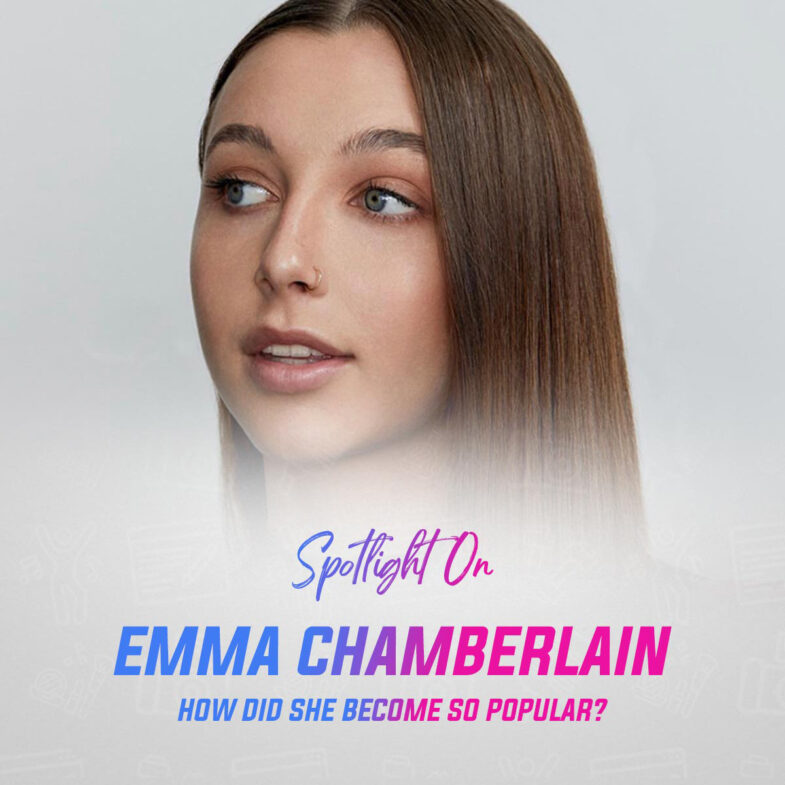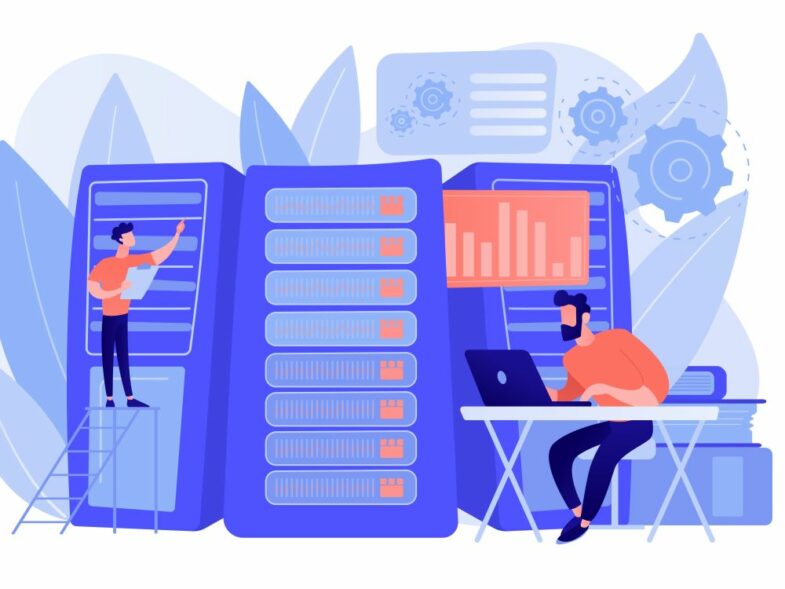The Facebook Data API is a vital tool for developers looking to create applications that leverage Facebook’s vast trove of user data. However, to create a smooth and seamless user experience, it’s essential to follow certain best practices. This not only improves the performance and functionality of your application but also ensures that it is scalable and consistently meets user expectations. This comprehensive guide will explore the best practices for using the Facebook Data API, focusing on user-centric design, performance optimization, scalability considerations, and user feedback loops.
User-Centric Design: Prioritizing User Experience in Facebook API Implementations
When developing applications using the Facebook Data API, it’s crucial to adopt a user-centric design approach. This means prioritizing the needs, preferences, and experiences of the end-user in every aspect of the application’s design and functionality.
The first step towards achieving a user-centric design is to understand your users. This involves conducting detailed user research to determine their preferences, needs, and behaviors. Armed with this information, developers can tailor their application to meet these needs, leading to increased user satisfaction and engagement.
Next, it’s essential to adopt a minimalist approach to design. This means eliminating unnecessary elements that may confuse or overwhelm users. Instead, focus on delivering a clean, simple, and intuitive user interface that makes it easy for users to navigate and use your application. This approach not only enhances the overall user experience but also improves the application’s performance by reducing unnecessary load on the server.
Lastly, ensure that your application is responsive and adaptive. Given the diversity of devices that users employ to access Facebook, your application should be designed in a way that it can fit and function seamlessly across different screen sizes and resolutions. This will ensure a consistent and high-quality user experience, irrespective of the device used.
Performance Optimization: Strategies for Speed and Efficiency in Facebook API Applications
Performance is a critical factor that influences the user experience of applications developed using the Facebook Data API. Slow or unresponsive applications can lead to user frustration and abandonment. Therefore, it’s important to employ strategies that optimize the speed and efficiency of your application.
Firstly, consider using the batch request feature provided by the Facebook Data API. This feature allows developers to group several API requests into a single batch, reducing the number of HTTP requests made to the server. This can significantly improve the application’s speed and efficiency, leading to a better user experience.
Next, it’s important to optimize your API queries. Avoid fetching unnecessary data and instead focus on retrieving only the data that is needed for a particular operation. This can be achieved by using the fields parameter provided by the Facebook Data API to specify the exact data you need.
Lastly, consider using a data caching strategy. By storing frequently accessed data in a cache, you can reduce the number of calls to the API, thereby improving the speed and efficiency of your application. However, it’s important to regularly update the cache to ensure the data it contains is current and accurate.
Scalability Considerations: Planning for Growth and Increased User Engagement in Facebook API
Scalability is another critical factor to consider when developing applications using the Facebook Data API. As the number of users and the amount of data your application handles increase, it’s important to ensure that your application can scale to meet these demands.
The first step towards ensuring scalability is to design your application’s architecture with scalability in mind. This involves using scalable technologies and infrastructures, such as cloud-based servers, that can easily be scaled up or down based on demand.
Next, it’s important to monitor your application’s performance regularly. By keeping track of key performance indicators (KPIs), such as response times and error rates, you can identify any potential issues that may affect your application’s scalability and address them promptly.
Lastly, consider implementing rate limiting. This involves limiting the number of API calls that can be made within a certain period. This can help prevent your application from overwhelming the API, which can lead to performance issues and even temporary bans.
User Feedback Loops: Utilizing Input to Enhance and Refine Facebook API Experiences
User feedback is an invaluable resource for improving and refining the user experience of applications developed using the Facebook Data API. By creating a feedback loop, developers can gather valuable insights from users, which can be used to enhance the application’s design and functionality.
Firstly, it’s important to provide users with a simple and convenient means of providing feedback. This could be in the form of a feedback form within the application, an email address, or even a social media platform where users can leave their comments and suggestions.
Next, it’s crucial to analyze the feedback received. Look for common themes and patterns in the feedback, as these may point to areas of the application that need improvement.
Lastly, act on the feedback. Use the insights gained from the feedback to make necessary changes and improvements to your application. Then, inform users about these changes and how their feedback contributed to them. This not only improves the application but also builds a sense of community among its users, which can lead to increased engagement and loyalty.
In conclusion, by following these best practices when using the Facebook Data API, developers can create applications that provide a seamless and high-quality user experience. Whether you’re a seasoned developer or just starting out, these tips can help you make the most of the Facebook Data API and deliver applications that meet and exceed user expectations.