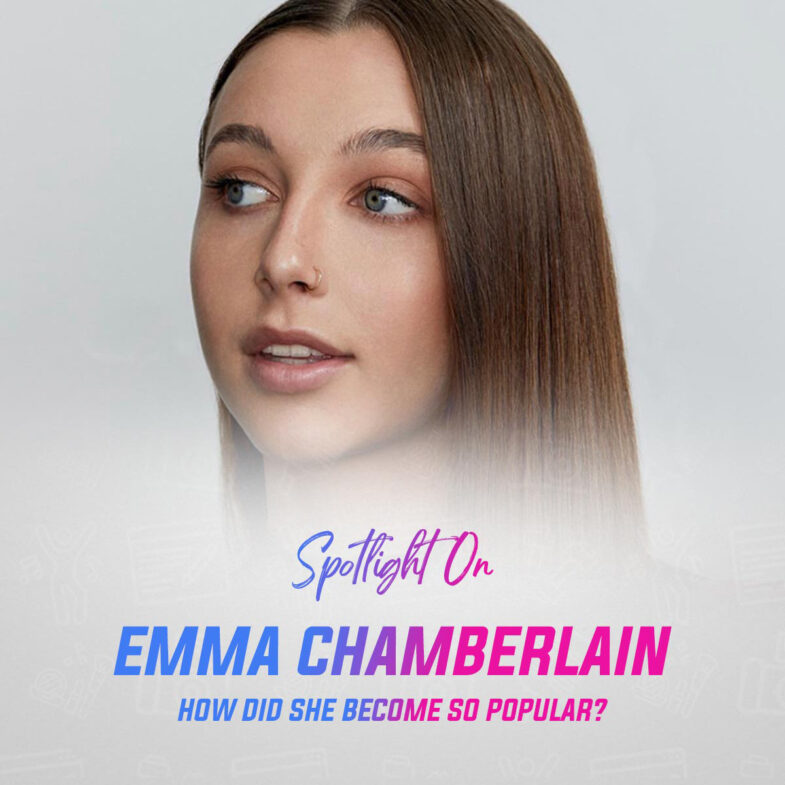From smartphones and laptops to tablets and smartwatches, our devices are integral to our daily lives. Keeping them in top shape is crucial for ensuring their performance, longevity, and safety. Regular maintenance can help prevent malfunctions, extend the life of your electronics, and protect them from potential threats. Follow these practical tips to keep your devices functioning at their best.
1. Regular Cleaning and Care
Dust, dirt, and grime can build up on your devices over time, potentially causing damage or impairing functionality. Regular cleaning is essential to maintaining their performance and appearance. Start by using a microfiber cloth to gently wipe down screens and surfaces. Avoid using abrasive materials that could scratch your devices, and steer clear of harsh chemicals that could harm internal components.
For keyboards and ports, consider using compressed air to remove dust particles. Keep your devices in a clean, dry environment to minimize exposure to contaminants. If you use your laptop or tablet frequently, a protective cover or case can provide an extra layer of protection, shielding it from accidental spills and bumps.
2. Update Software and Firmware
One of the simplest yet most effective ways to keep your devices in top shape is by regularly updating their software and firmware. Manufacturers frequently release updates to fix bugs, improve performance, and enhance security. Enabling automatic updates ensures that your devices receive the latest patches as soon as they’re available.
Outdated software can slow down your device and make it vulnerable to malware or hacking attempts. By keeping everything up-to-date, you’re not only optimizing performance but also protecting your devices from potential cyber threats.
3. Monitor Battery Health
Batteries are one of the most critical components in any portable device. Over time, they degrade and lose their ability to hold a charge. To extend battery life, avoid letting your device’s battery drain completely before recharging it. Instead, aim to keep it between 20% and 80% charged whenever possible. Also, avoid exposing your devices to extreme temperatures, as both excessive heat and cold can damage batteries.
If you notice that your device’s battery drains unusually fast or has difficulty holding a charge, it may be time for a battery replacement. Monitoring apps can help you keep track of battery health, usage patterns, and charging habits.
4. Manage Storage Space
Running out of storage can slow down your device and impact its performance. Regularly check your device’s storage to see what’s taking up space. Delete unnecessary files, uninstall apps you no longer use, and back up photos and videos to an external drive or cloud storage.
For smartphones, clearing app caches and browsing data can free up additional space. Some devices also have built-in optimization tools that can help you manage storage and identify files that can be safely deleted.
5. Use Protective Gear
Protective cases, screen protectors, and carrying bags are small investments that can save you a lot of hassle in the long run. A sturdy case can prevent damage from accidental drops, while a high-quality screen protector can safeguard your screen from scratches and cracks.
Consider investing in device-specific protective gear that provides a snug fit and easy access to ports and buttons. For laptops and tablets, padded carrying bags or sleeves offer extra protection during transport, reducing the risk of damage from bumps and jolts.
6. Secure Your Devices
If you’re wondering how to protect your phone from hackers, always use strong, unique passwords and enable two-factor authentication (2FA) whenever possible. Installing antivirus software and keeping it updated can help prevent malware and phishing attacks.
For your phone, consider using a secure lock screen method like a PIN, fingerprint, or facial recognition. Additionally, installing trusted security apps can further protect your phone from hackers and unwanted intrusions. Taking these precautions helps safeguard sensitive data and ensures that your devices remain secure.
7. Avoid Overloading Devices
Running too many applications or processes simultaneously can strain your device’s resources, leading to slowdowns and crashes. Regularly close unused applications and restart your devices to free up memory and clear temporary files.
Avoid downloading untrusted applications or programs that can clog up your system and create vulnerabilities. Instead, choose well-reviewed and reputable software that won’t compromise performance or security.
8. Backup Data Regularly
Backing up your data is one of the most critical aspects of device maintenance. Whether it’s photos, documents, or important emails, keeping a backup ensures that you don’t lose valuable information in case of a hardware failure, accidental deletion, or cyberattack. Set up automatic backups to an external drive or cloud storage service so that your data is always protected.
Keeping your devices in top shape requires a combination of regular maintenance, software updates, and security practices. By incorporating these tips into your routine, you can extend the life of your electronics, maintain their performance, and safeguard your personal information. Whether it’s protecting your phone from hackers or preserving your laptop’s battery life, a little care goes a long way in ensuring that your devices serve you well for years to come.
Cover photo: via Pexels