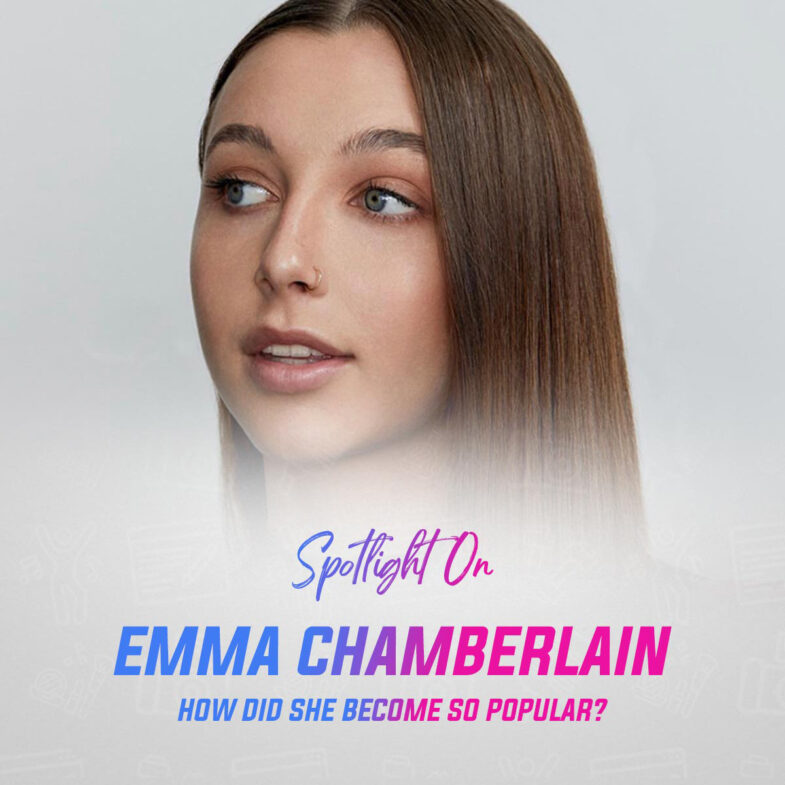You’re probably already using Instagram to promote your Etsy products. But, the pesky swipe up, can cause a lot of your potential customers to never purchase from your Etsy store. However, now there’s a simpler, more convenient way to sell Etsy products on Instagram.
Many smaller brands are receiving quite a bit of publicity on Instagram because of their creatively shot and beautifully edited products. Your Etsy store can receive that same amount of publicity if you start to sell your Etsy products on Instagram.
Why Sell Your Etsy Products on Instagram?
Instagram is making it easier for smaller creators and businesses to profit from their audience with Shoppable posts.
Shoppable posts, enable users to click on a product in a photo they like and then proceed to purchase the item in-app. The entire process takes only a few minutes to complete and make it that much more convenient for your audience to purchase from you.
Studies reflect that as much as 72% of US IG users have bought products they saw on Instagram posts.
Step by Step Guide To Sell Etsy Products on Instagram
Additionally, Etsy makes it easier for sellers to sell their wares to people in a more established marketplace. But, what’s a more established market than Instagram? Instagram has 112 million users in the US, all looking at images of products anyway. If you can develop a strong presence on Instagram you could end up utilizing the extensive reach of the app to sell more products and achieve enormous growth.
Step 1: Create A Facebook Page For Your Etsy Store/Products
To use Instagram’s shoppable tab as a business, you’ll first need a Facebook page, which you’ll later link to Instagram. The Facebook page will serve as your new storefront, which enables you to sell on both Instagram and Facebook. Just like you’ve spent time creating the ideal Etsy store, spend time designing a good Facebook page for your store.
Step 2: Create Your Product Catalog on Facebook
To create shoppable products on Instagram, you need to have an existing product catalog on Facebook.
SEO is important when creating product titles and descriptions on Etsy, but they’re not necessary for Instagram. That said, keep your product titles short, aiming to include one long-tail keyword in each post when creating your Facebook catalog. This serves two purposes:
- Making your products more SEO-friendly, and
- Ensuring your products are memorable.
Step 3: Switch To A Business Account On Instagram
This step by step guide is still about helping you sell Etsy products on Instagram, and not on Facebook. However, to be able to sell on Instagram you need a Facebook page and a catalog of products. Now that you’ve completed the foundation steps, you can continue the rest of the process on Instagram.
Start the process by switching your user account to a business account. You’ll find the option to change your account to a business account under your user account setting on Instagram. When making the switch you’ll be asked to link your Facebook page.
Step 4: Wait For Your Store To Receive Approval
Now that you have a business account, you can proceed to the next step – adding the shopping feature to your Instagram account.
That said, step one becomes even more significant when you realize that Instagram will review your store before allowing you to sell through Shoppable tags. The process is simple. Once you’ve changed your account to a business account, you’ll see a tab in your settings that says shopping, this tab enables you to sell your products directly on Instagram. Click on the shopping tab and follow all the prompts. Once you’ve completed the prompts, submit your store for review.
Step 5: Recruit Influencers To Sell Your Etsy Products on Instagram
Once you’ve been approved, you can start recruiting micro-influencers to promote your Instagram products.
If the influencers you approach have creator accounts on Instagram, you can add them as sellers to your store so they can upload shoppable posts from your store to their accounts.
To give an influencer access to your account, you need to go to your settings (which you’ll find by clicking the burger menu on your user profile). Click on Business – Shopping – Approved Accounts – Add Accounts. You can search for the username of the influencer you want to add and then select add. Once you’ve completed this process, the micro-influencer will be able to create shoppable posts from your store.
Step 6: Add A Third Party Scheduling App
The biggest advantage Etsy has over Instagram is that it allows you to focus more on your products than your shop. Because once everything’s set up, you don’t have to spend much time tinkering with your store.
You can make Instagram easier to manage with a scheduling app. Scheduling apps enable you to create posts in advance. On most free/basic scheduling plans you can schedule as many as 30 posts in advance. This allows you to schedule posts for a month, making Instagram less hands-on.
These six steps enable you to sell more products to a larger audience of users and build your business so you’re not solely reliant on sales from Etsy.