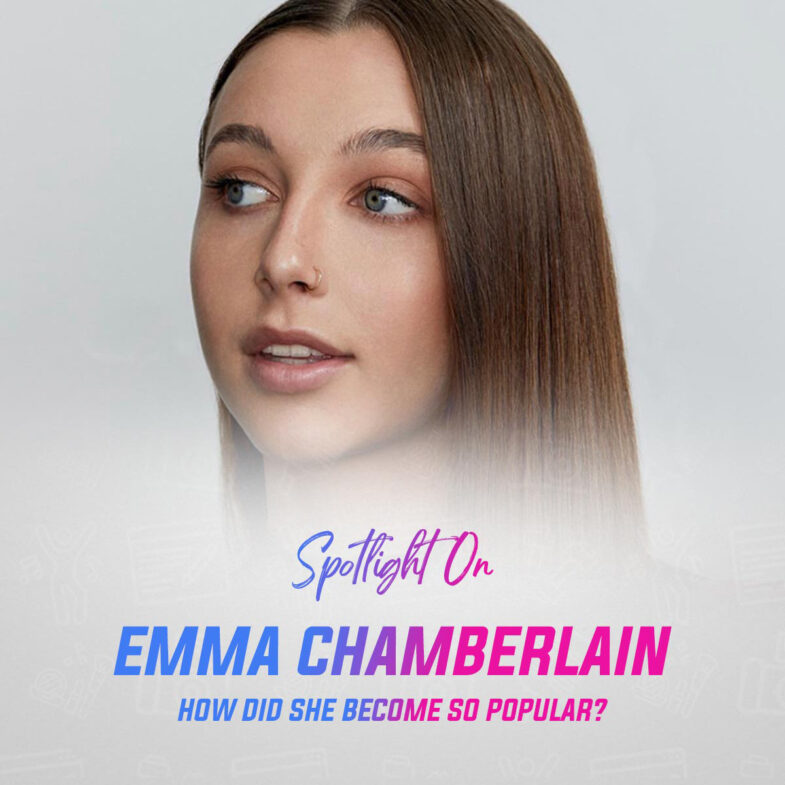Photo by Morning Brew on Unsplash
Amazon is dominating the eCommerce market. In 2019, Amazon’s share of the US eCommerce market was 42%, which is, in all fairness, the lion’s share of the US eCommerce market. What does this mean for a potential seller? It means that knowing how to make money on Amazon FBA is fundamental to earning money online.
Amazon’s online retail revenue rose to $45.89 billion in the second quarter of 2020, the most it’s made from that segment since launching. Currently, 1.1 million active third-party sellers populate the platform, a cool 15.7% (168,000) of which make more than $100,000 in sales a year.
WHY SELL ON AMAZON FBA?
Fulfillment by Amazon (FBA) is a service Amazon offers to sellers to store, ship, and manage the customer service of the products on FBA.
For sellers, this means less time doing administrative tasks like shipping products to customers and dealing with returns, refunds, or exchanges.
Amazon will take care of all these administrative tasks. All you have to do is ship the products to Amazon and ensure your stock is replenished frequently.
Another reason to choose FBA is that by signing up for FBA, your products become eligible for Prime. Prime is a service Amazon offers to customers to get exclusive perks. There are approximately 100 million Amazon Prime users in the US. Additionally, the average Prime user spends twice as much as other shoppers. Your products will also be marked as Prime, which can help convert Prime users that are searching for a product like yours.
HOW MUCH MONEY CAN I MAKE SELLING ON AMAZON?
A vast majority (80%) of sellers make less than $100,000 a year from Amazon. Keep that in mind.
Furthermore, about 1.6% of sellers make more than $1,000,000, and another 3.7% make more than $500,000 a year. This is an indication of how much you can earn from Amazon.
But the factors that determine how much you’re going to make on Amazon are the products you plan to sell, the product margins of those products, and how well you optimize your listings.
A. They type of products you sell.
Certain products sell more units than others; this can be both good and bad.
If you’re in a category with a high volume of sales, having your products featured as best-selling products is increasingly difficult. However, the benefit of selling in a high volume category, or selling a high volume product, is that you’ll be able to make some sales because there’s more traffic to these listings.
B. The profit margins of the products.
The amount you make selling on Amazon will always be incumbent upon the price of your product after Amazon’s fees have been deducted. If this is low, even if you sell thousands of products you’re not going to make as much as someone with higher margins.
Therefore, it’s critical to ascertain your profit margins before listing on Amazon.
C. How you optimize your listing.
There are approximately 353 million products listed on Amazon, increasing the competition. Therefore, your earning potential is determined by how you optimize your product listing. Whether or not that listing draws the attention of potential buyers. Another thing to keep in mind is the lifetime value of the customers purchasing from you. The lifetime value of a customer means how much you’d make from them while they’re still purchasing your products. In the case of Amazon, restrict that to a year or two.
Essentially, your product earning potential will be determined by how often a customer will repurchase a product over 24 months.
So, how much money are you going to make from Amazon? There isn’t a straightforward answer to that. But, to get an estimate of how much you can make; determine what the average sales for the type of product you’re selling are, and multiply that by the net income of each product. You’ll get a rough estimate of how much you can make.
[mkdf_separator class_name=”” type=”normal” position=”center” color=”” border_style=”solid” width=”” thickness=”” top_margin=”” bottom_margin=””]THE 6 STEPS TO SELL ON AMAZON FBA
Step 1: Choose Your Preferred Seller Account
Amazon has two seller account choices. The individual seller account and professional seller account.
On the individual seller plan, you pay $0.99 per product sold, whereas on the professional seller plan you pay $39.99.
Amazon advises that if you’re going to be selling more than 40 items a month, you should choose the professional plan.
However, the individual plan is an excellent option to get a feel of Amazon’s marketplace as there aren’t any upfront commitments, and you can gain invaluable experience on the platform before committing.
However, if you want to make use of Amazon APIs or sell through Launchpad or Handmade, you need a professional account.
Step 2: Familiarize Yourself With Amazon’s Fees
Amazon made $18,1 billion from fees in the second quarter of 2020, this includes the use of Amazon-branded credit cards. However, a portion of this sum came from fulfillment and other service fees Amazon charges its sellers. Therefore, it’s essential that if you’re going to be selling on Amazon FBA, you familiarize yourself with their fees. Because without knowledge on the fees, you’re going to be negatively impacted and make far less than you anticipate. It’s also important to keep these fees in mind when you’re determining how much you want to charge for a product.
Amazon’s fees include referral fees which depend on the type of product you sell and the listing category. These fees range from 6% for personal computers to 45% for Amazon device accessories. You can see Amazon’s referral fee structure here.
Amazon also charges fulfillment fees for each product sold and monthly storage fees for the products they store in their warehouses.
Step 3: Add Your Products
All products listed on Amazon need a barcode (GTIN). If you’re selling a product that’s already on the system, you won’t need to provide a GTIN. However, if you’re selling something new to Amazon you’ll need to provide a GTIN. You can get this barcode from UPC.
Once you have your barcode, you’ll need to add your product ID.
After you complete these steps, you can optimize your listing.
To list on Amazon, you need a product title, image, pricing, and keywords. Amazon recommends using 500x500px product images, although you can add 1200x1200px images for higher quality resolution.
Your product descriptions should include bullet points about your product listing that give customers the most pertinent information about your products.
You can then do keyword research to determine the common keywords customers use to search for products similar to the ones you’re listing and include those keywords in the title and description.
Step 4: Sign Up To Fulfilled By Amazon
The only way to make money on Amazon FBA is to sign up for fulfillment by Amazon. Fulfillment by Amazon is Amazon’s fulfillment service. This entails you sending inventory to Amazon to be stored in their warehouse and then Amazon shipping it to a customer when they order that product. All products that are on Fulfillment by Amazon are automatically eligible for Amazon Prime, which means faster shipping to customers and also higher conversion rates for sellers.
FBA has its own sets of fees that sellers need to be aware of when selling through the program.
Step 5: Advertise Your Products
New sellers face the predicament of getting those first few purchases. The best way to start generating sales is to advertise your products within Amazon. Amazon offers advertising services. These advertising services promote your products to customers within Amazon and are known as sponsored ads. You can create a sponsored product, sponsored brand, sponsored store, or sponsored display ad depending on your needs and intentions. You can then set your advertising budget. Amazon only charges you when someone clicks on your ad.
If you take into account the lifetime value of a customer, choosing to spend money on Amazon’s sponsored ads isn’t a bad idea.
Step 6: Get Reviews
Amazon has very stringent rules about what you can and can’t do to solicit reviews from customers. But, because reviews are essential for customers determining whether or not to purchase an item, it’s imperative that you have a message you send out to customers encouraging them to write honest reviews about your products.
Remember, the purpose of reviews is to help other customers make a purchasing decision, but also to help you improve your products and enhance the customer experience.
SELLING ON AMAZON FBA: WHAT YOU NEED TO KNOW
The final way to make money on Amazon FBA is to understand these three final principles.
Getting Paid
Amazon FBA sellers get paid every two weeks. Amazon tallies the amount you made from products you’re selling through FBA, deducts their fees, and deposits the balance into your bank account.
Labor
Something sellers often forget to include in their income projections is the cost of labor. Even if you’re working for yourself, you should have an hourly rate. That way, you can outsource labor when you begin to grow and also have a decent idea of how much profit your products make. If you’re selling your creations, you need to account for labor for the products but also the labor for shipping the products to Amazon and maintaining stock levels.
Barcodes
To sell on Amazon your products must be barcoded. The purpose of a barcode is to ensure that a product is universally recognized. You can check to see if a product you’re selling already has a barcode or ASIN on Amazon and then create an offer under that ASIN. Remember, a product ASIN can change if it comes in different colors or different sizes.
If you’re uploading a new product to Amazon’s catalog, you’ll need to purchase a UPC or request an exemption.[mkdf_separator class_name=”” type=”normal” position=”center” color=”” border_style=”solid” width=”” thickness=”” top_margin=”” bottom_margin=””]
The amount of information on how to make money on Amazon FBA is comprehensive. Even as an existing seller, there’s always more you can learn about selling and optimizing your products. That said, for creators, the purpose of Amazon should always be to diversify the marketplaces you’re selling products on so you’re able to offer your customers the best purchasing experience.