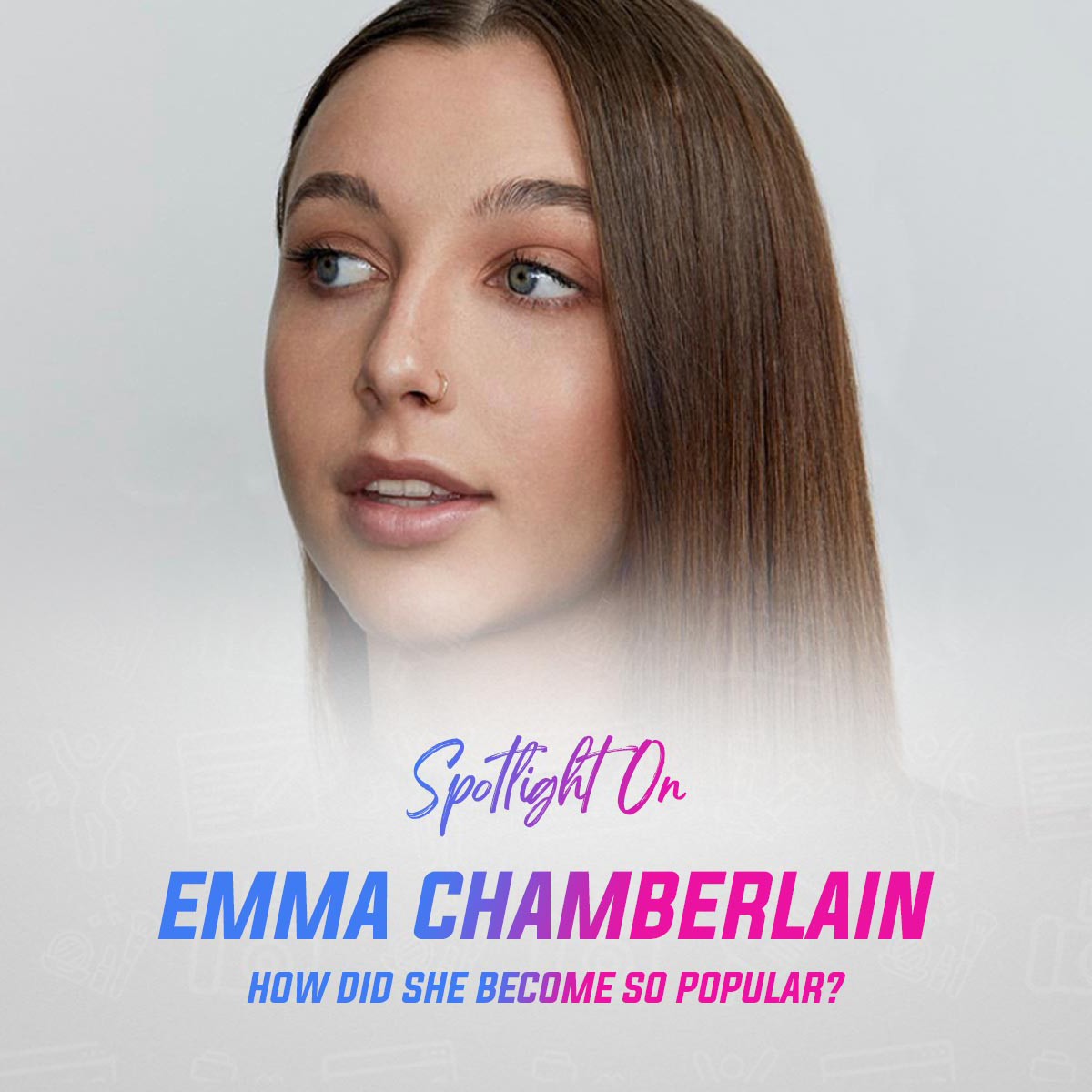If you sell handcrafted, specialty, or artistic creations, you’ve probably heard of Etsy. Etsy is the equivalent of a local craft market, except it has a massive scale. Before you begin the process, you need to know how to sell on Etsy. Learning these basics will ensure you’re more profitable and have greater success from the very beginning.
Is Etsy The Right E-Commerce Solution for Me?
Before we discuss the steps on how to sell on Etsy, ask yourself whether Etsy is the right solution for you. Many sellers don’t do as well because they haven’t established, in the first stages of their business, whether they should be selling on Etsy.
Etsy isn’t everyone’s cup of tea. If your business isn’t suitable for Etsy you probably have very little chances of achieving or sustaining a profit on the platform. That’s not because you don’t have a great product, but it’s because Etsy isn’t the right platform for you. Perhaps using a service like Sellfy, Shopify, or a host of other E-commerce platforms would be better suited to your needs. To determine if Etsy is the right solution for you, your business and product need to tick these boxes.
- You sell niche products
Etsy has eight primary categories among a variety of niches. Of these categories, they have forty-one subcategories and even more complementary categories. Your products need to be easily found within the categories and subcategories to make sales.
To determine if Etsy is ideal for you, scroll through the best sellers of each subcategory you’re thinking of listing. If a product similar to yours is among the best-selling items in a category, then chances are there is a big enough market for your products.
- You sell physical products
Etsy isn’t the ideal eCommerce solution if you’re selling digital products or products in combination with services. Most consumers want handmade, unique items. They shop on Etsy to find these. However, services, and in some instances digital items, may not be what sellers are looking for; therefore, you need to determine whether your listing would be appropriate on the platform.
- Your profit margins are high
Selling on Etsy can deplete your profits tremendously. Not only are there listing fees but several other fees can deplete your profits once your Etsy store takes off. If you don’t have a 30% or more profit margin then you probably won’t find it very beneficial to sell on Etsy.
- You’re a hobbyist
If you’re a hobbyist Etsy might be the perfect solution to dip your toes into the world of online retail. Because Etsy enables you to set up and operate an online store in a few steps. They also have a dedicated customer base that makes it easier for you to get your products in front of thousands of eager shoppers, with much less effort than would be possible if you were to sell from your own website or retail destination.
The 5 Steps on How To Sell on Etsy
Step 1: Register Your Etsy Seller Account & Setup Shop
Scrolling to the bottom of Etsy’s website you’ll find a link to sell on Etsy, alternatively you can follow this link to start selling on Etsy.
To get started you’ll need to:
Open your shop – Click on “Open Your Shop” in the right hand corner.
Register your particulars – Sign up using your email, first name, and unique password.
Enter your store’s particulars – Select your store’s location, language, and currency, click save and continue.
Choose A Name For Your Store – Decide on a unique and memorable store name. Your shop name can be up to 20 characters, and can’t include any spaces or symbols. You can distinguish separate words in your store name by capitalizing the first letter of a word.
Step 2: Customize Your Store
Now it’s time to bring your store to life.
Upload your store banner and shop logo. Your store banner should be 3360px x 840px and your shop logo should be 500x500px.
Update your About Section. Get people interested in your store and what you offer with an about section that tells an engaging story.
Setup Your Shop Policies. Create your shipping, returns, refunds, exchange, custom items, and any other policies which inform customers about the policies of your store.
Step 3: List Your Products
A product listing costs $0.20 on Etsy. This fee ensures your product listing remains active for four months. To start making sales and ensure you continue to make sales, you should spend time creating the ideal product listing.
Add images (and video):
Etsy is a visual eCommerce website. Consumers who shop there aren’t necessarily looking for practicality or value but rather quality. You can make your products more appealing by taking amazing product photos. Etsy’s specific guidelines for images require that your image is 2000px wide.
Choose Your product thumbnail.
The thumbnail of your product is the first image customers will see when scrolling through a category. This is the most important image and should be eye-catching, enticing them to click on your listing.
Create a Detailed Listing.
Add a descriptive SEO title. Choose a suitable yet high traffic category and add variations like size and color if your product has these options.
Tinker With Your Listing Description.
Select whether your item is physical or digital.
You should also give a detailed description of your listing. A detailed listing will prevent misunderstanding and returns or exchanges – in addition to getting flagged or having unpleasant buyer experiences. You can then add tags, customization options, and production partners, all of which are optional.
Add Inventory and Pricing.
Mention how many products you have to sell and the price of each. When you’re creating a listing price, you should keep in mind that Etsy takes a 5% transaction fee, and there may be additional fees from your payment processor.
Then publish or save your listing as a draft.
Step 4: Choose Your Payment Method, Update Your Shipping Information
To create a seamless store you should select the best shipping options. If you’re already selling your items outside of Etsy, you probably have a preferred carrier and are aware of fees and shipping charges. If you don’t have access to this information, shop around for fulfillment and shipping partners. Comparing prices in addition to shipping times. Remember, the cost of shipping could cause fewer people to purchase from your store, so you may want to consider offering free shipping and working it into the price somehow.
Step 5: Optimize Your Store
To maximize your sales on Etsy you need to optimize your store. This simply means your products will appear on search results for specific search terms.
Etsy has specific search optimization guidelines that are similar to search engines. For a successful Etsy listing, include your keywords in your listing title and description. This way when people search for your product using Etsy’s search function your listing will appear.
Now that you know how to sell on Etsy the next step you need to conquer is getting sales. Maximize your sales and profits with this guide on how to increase Etsy Sales.
And learn about correctly pricing your products in our Make the most of an Etsy Black Friday.