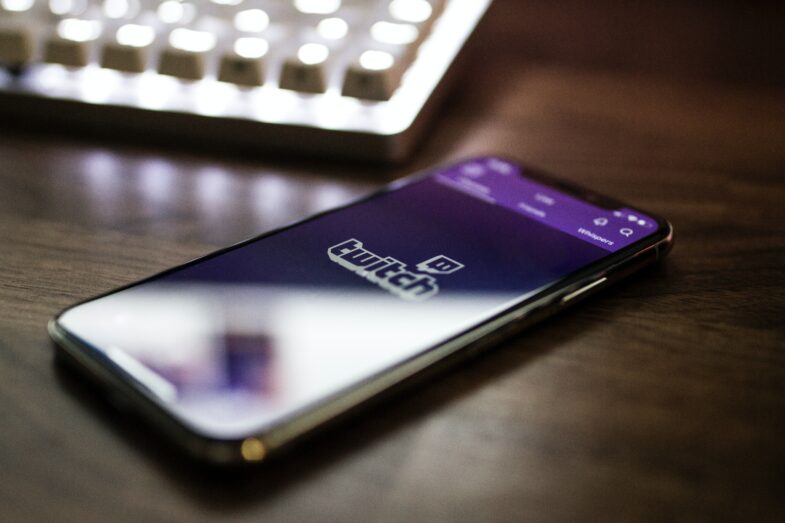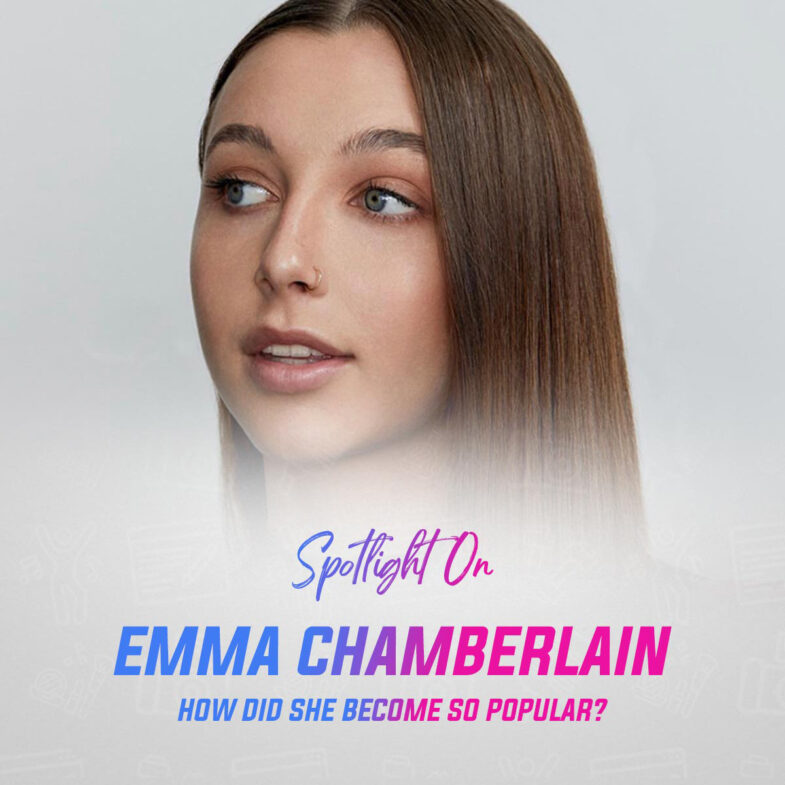Photo by Caspar Camille Rubin on Unsplash
Launched on June 6, 2011, Twitch TV is the largest competitive gaming broadcaster. At launch, it had 3.2 million unique monthly visitors, each watching an average of 4.5 hours a month. Now Twitch has 140 million unique monthly visitors and 3.8 million broadcasters. It’s obvious why anyone with a slight interest in gaming would want to know how to start streaming on Twitch.
TL;DR: Get the fundamentals of setting up and broadcasting right, and you’ll be able to monetize your stream quicker than you anticipated.
Quick Guide on How To Start Streaming on Twitch: The Fundamentals
Successful streamers earn anywhere from $3,000 to $5,000 a month from subscriptions on Twitch, and even more through sponsorships, affiliate links, and Patreon donations. To turn Twitch into an income stream, it’s vital you get the basics right. This way, you’ll grow quickly and will be able to charge for subscriptions in a fraction of the time.
How To Start Streaming on Twitch, The Fundamentals:
Accounts And Equipment
Twitch Account
To stream on Twitch you’ll need a Twitch account. If you don’t have one already, you should create a profile. To sign up, Twitch requires a username (which you can change later and should be between 4 and 25 characters), your date of birth, email address, or phone number.
Although you can change your username at a later stage, you may want to take the time to find an available username that suits your Twitch brand and is in line with Twitch community guidelines as these can go quickly.
Equipment
PC
You can stream on Twitch with only one monitor. In the beginning, you may want to test this before adding another monitor. Because smaller or beginner streamers don’t have much of a following, there’s not much purpose in having a second monitor, as you won’t necessarily be distracted by chat.
When it comes to specs, Twitch recommends that you have an Intel Core i5-4670 and 8GB of RAM. Although you don’t need a graphics card, Twitch recommends that you have a graphics card that can read DirectX 10.
Video Source
To give your Twitch stream a professional edge, and make it overall more enjoyable for your viewers, you should think about getting a video source for your streams.
Several affordable and HD webcams are relatively easy to set up and won’t break your budget. Besides, it’s a good idea to only start investing in your streams when you start growing.
Audio Source
Even if you’re not going to include a video source, audio is crucial when streaming. Get a good quality microphone as this will allow users to hear you clearly and minimize any background noise.
How To Start Streaming on Twitch, The Fundamentals:
Software
OBS
There’s a more detailed introduction to OBS in our discussion of an affordable Twitch Streaming Setup. However, OBS is the barebones Twitch streaming software. As a barebones solution, it gives you greater control over the overall appearance and function of your stream. OBS is the best option if you’re looking to customize your gameplay and setup. But isn’t the best option if you’re a complete newbie with limited understanding of how streaming setups work.
Streamlabs OBS
Streamlabs OBS is the more all-inclusive version of OBS. It’s also the beginner-friendly version. OBS gives you everything you’d need to start streaming in a matter of minutes. This includes free overlays and customizable alerts. You can add customization and function with Streamlabs’ 46 apps, giving you greater control of your stream.
ChatBot System
Although a chatbot isn’t essential, it makes moderation and engagement manageable. Streamlabs has an excellent chatbot solution that works on Twitch, YouTube, and Mixer, and comes with a host of features that most users will enjoy.
Premium Software
If you’re a true beginner and don’t want to overcomplicate your streaming setup with a bunch of software, consider a premium software as your ideal solution.
Premium software like LightStream is the Twitch equivalent of a plug-and-play option and makes installing several different plugins or features unnecessary.
Twitch Studio
Designed as a way to ensure absolute beginners can start streaming, Twitch studio is a free alternative to other premium plug-and-play solutions. It’s still in beta so features may improve or change over time.
How To Start Streaming on Twitch, The Fundamentals:
Starting The Stream
Creating Your Profile
When people take an interest in your stream, they’ll want to find out more about you. The best place for them to get this sort of information is in your profile. Your profile should be as detailed as possible. Don’t withhold information, even if you think it’s irrelevant. Viewers find all kinds of information fascinating and relevant.
Share information like the games you’re playing and your socials, so you’re able to create a community of loyal viewers.
It’s also common practice to have a customized twitch panel, which you can find quite a few good ones here.
Developing A Gaming Persona
Starting a stream is entirely different from publishing a pre-recorded video. As a content creator, live streaming can be more nerve-wracking because you don’t have the opportunity to edit the awkward pauses. This also allows you to be more authentic with your audience and is one of the reasons Twitch streamers are so popular. However, this can also have its downsides.
Because you’re live streaming, everything you do is broadcasted in real-time. Therefore, creating a gaming persona makes it easier for you to remain engaged and makes you interesting for viewers to watch.
A gaming persona shouldn’t be different from your day-to-day personality, but it needs to be an amplified version.
Because you’re entertaining people, you want to keep your energy up. If you’re new to streaming, talk to your audience like you’re talking to a friend and less like you’re putting on a show. Ask questions, comment on your gameplay, think of topics they’d want to engage in, and, most importantly, think of your stream commentary as if you’re holding a conversation.
[mkdf_separator class_name=”” type=”normal” position=”center” color=”” border_style=”solid” width=”” thickness=”2.5″ top_margin=”” bottom_margin=””]Now all that’s left to do is choose your games and begin streaming. The sooner you do this the sooner you’ll be able to cultivate a loyal following!