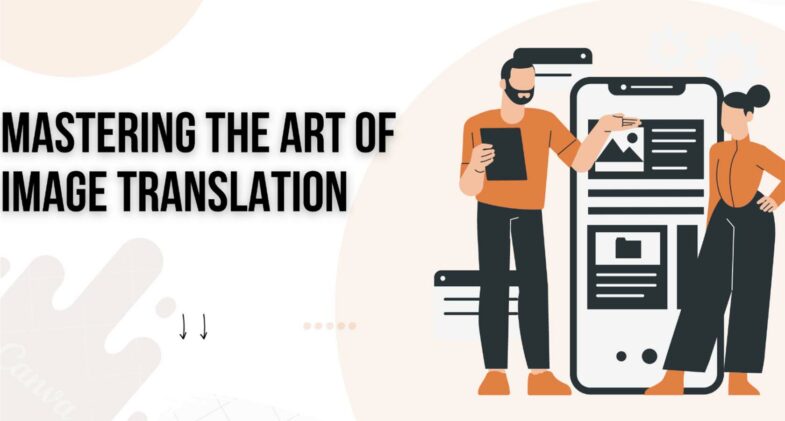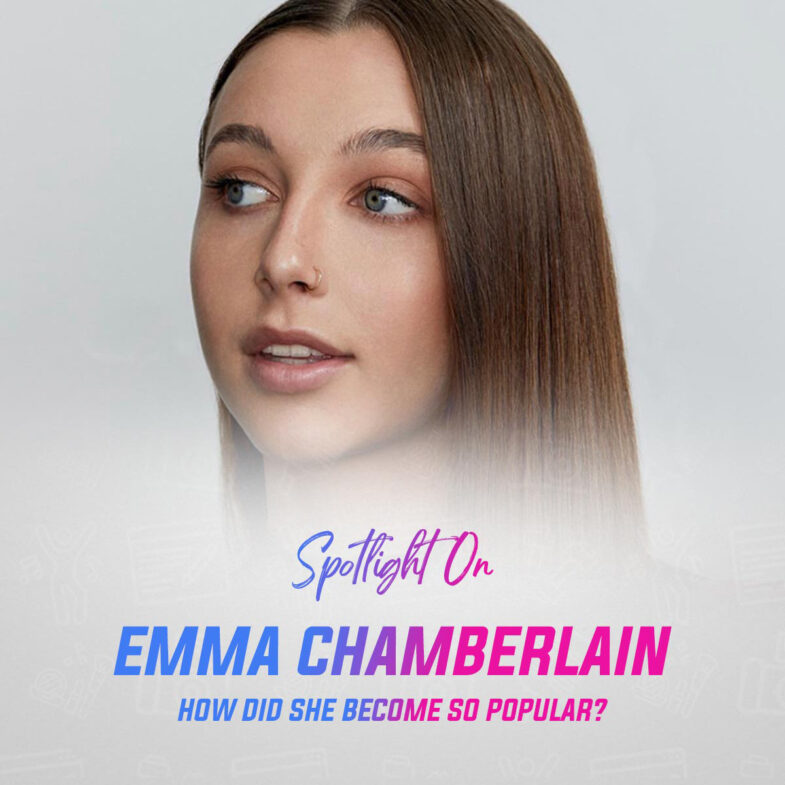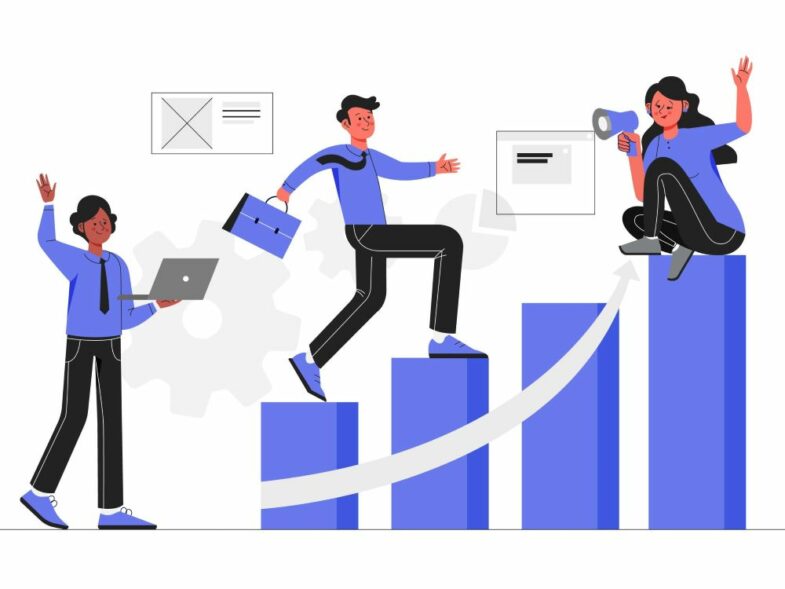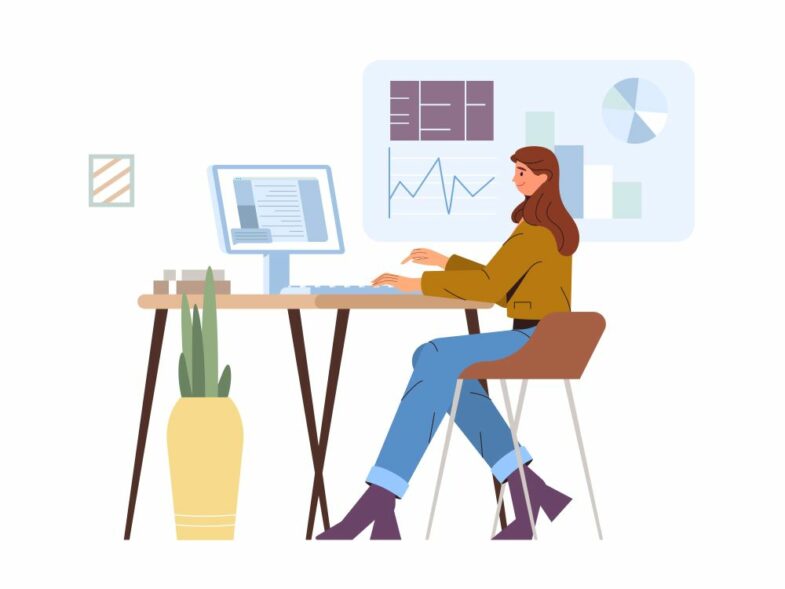Image translation is a routine task for most of us, especially for an employee of an organization with customers from all around the world. You may have to translate customer reviews, screenshots, etc., into editable text.
Fortunately, due to the advancements in technology, there are now tools that will quickly convert your given image into another language within a matter of seconds. However, to quickly and efficiently get this job done, it is necessary for you to understand how to use these tools for translation purposes.
Today, in this blog, I am going to discuss a step-by-step procedure that you should follow in order to become an expert in image translation.
Image Translation – Step-by-Step Guide
Below is the step-by-step procedure that you need to follow to perform the picture translation accurately.
-
Find a good image translator

You have to find a reliable tool that will translate all the text that the image contains into an editable form. Keep this in mind: the accuracy of translation will be completely dependent on the type of tool you are using. That’s why it is essential to choose a reliable tool.
The problem is that there is a range of image translators available on the internet, and all claim to be the best. This makes it quite difficult for the users to figure out the reliable one. For your ease, below, I have mentioned some of the factors or features that you should consider in a tool before selecting it.
- Work on advanced technologies: You should ensure the tool operates on advanced technologies like Artificial Intelligence.
- Scan or analyze images in different languages: This is a factor that you must consider. The tool should have the ability to quickly and efficiently scan and translate images into different languages, instead of just one or two.
- Accepts images in multiple formats: Although this is not a necessary factor or feature to consider, but its availability will be an indication that the tool is reliable.
If an image translator fulfills these factors or features, there is a chance that it is more likely to be a reliable option.
-
Upload the required image to the tool:
Once you have selected the right tool, it’s time to upload the required image to it so that the tool. After this, you then need to choose both the language of your input picture and the language in which you want to translate.
For this guide, I have found an image translator that completely fulfills all the factors mentioned in the first step. I am going to submit a text image that is Russian and ask the tool to convert it into English. The output I got from the tool can be seen in the attachment below:

As you can see, the photo translator has quickly and efficiently converted the “English image” into a “Russian” one.
-
Get the translated Image:
In this step, you just have to get the output results. Most translation tools (including the one we used above) will give the option to either download the picture or just extract the text from it.
Use Tips That You Can Follow:
Below, I have mentioned useful tips that you can follow to get the most out of the image translation process.
Make sure the image is not blurry: You have to make sure the image you are submitting to the tool for translation is not blurry. This is so because blurry images will make it difficult for the tool to efficiently scan the given text.
Ensure images are properly aligned: Before starting the image translation process, you should ensure that the images are properly aligned either in a vertical or horizontal way. If the images are not aligned in a proper manner, it will become difficult for the tool to translate them, increasing the chances of inaccurate results.
Properly crop the image: Although this is not a necessary tip to follow, but it would be good. Properly cropping the picture before the submission will allow you to only translate the required information.
Key Takeaways:
In this digital world, image translation is a routine task for many of us, especially for the employees of multi-national businesses or organizations. It involves translating pictures from one language to another. In this article, I have explained a step-by-step procedure of how you can do so.