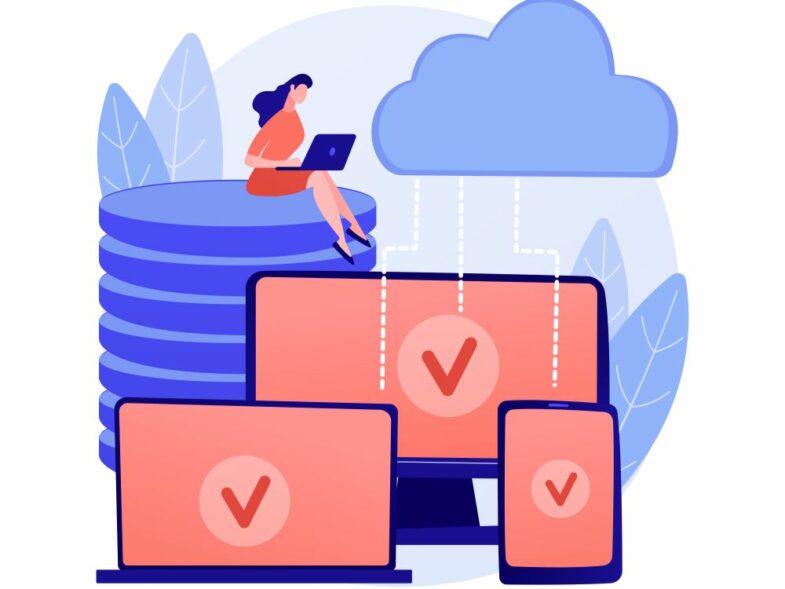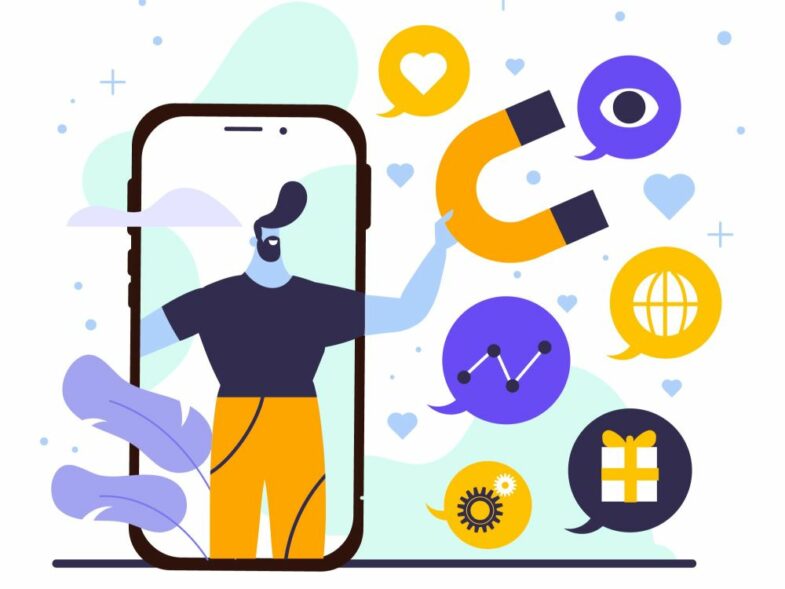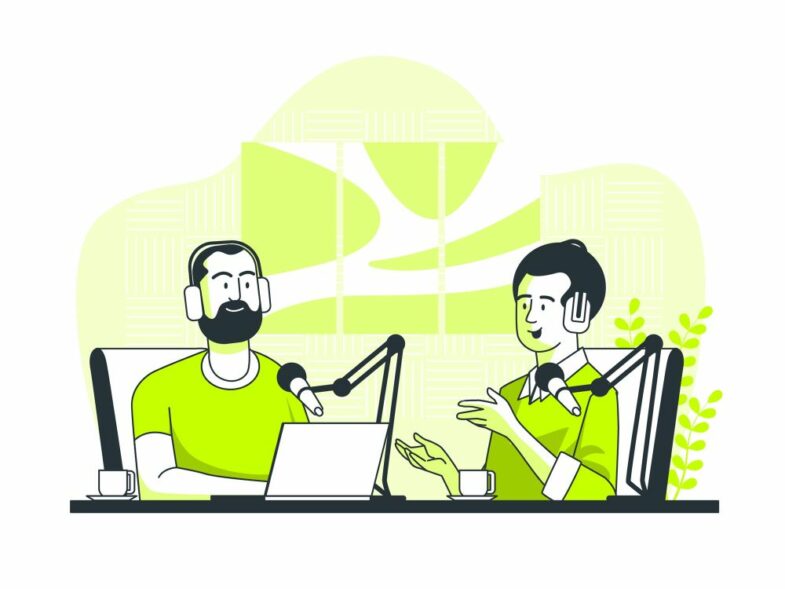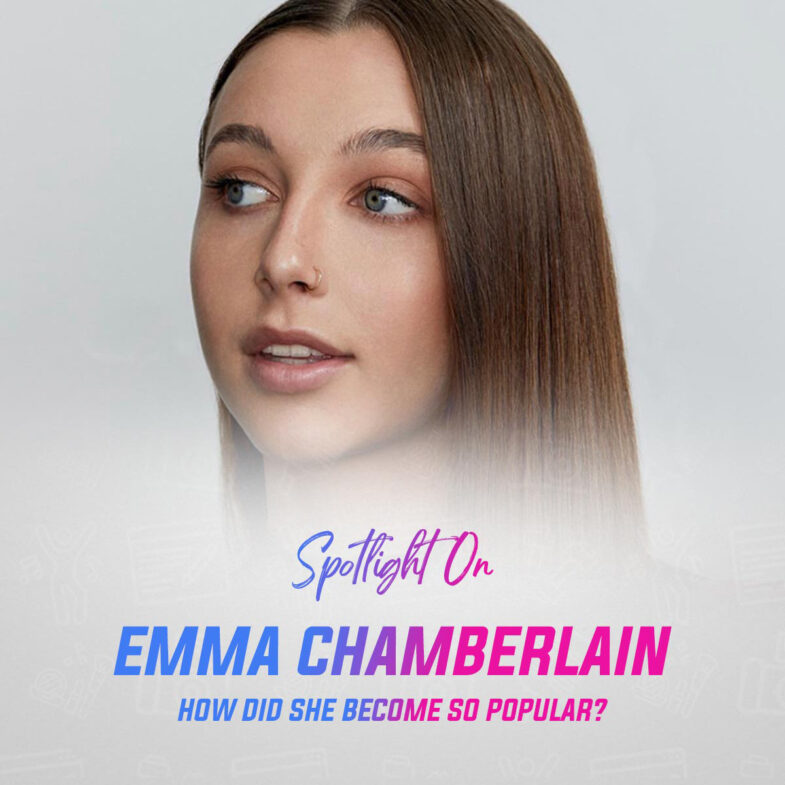Back in the day, building software meant sweating over lines of code, big budgets, and endless timelines. Not anymore. No-code platforms are flipping the script, letting anyone—yep, even non-coders—turn ideas into apps without a PhD in programming. For developers, this isn’t a demotion; it’s a chance to step up as strategists, guiding teams to build slick, custom solutions faster than ever.
This guide’s your roadmap to rocking no-code. It’s about picking platforms, shaping logic, and delivering results—all without typing a single curly brace. Let’s dive into how devs can lead the charge in this game-changing shift.
Understanding the No-Code Revolution
No-code’s a total vibe shift in software creation. Forget slogging through code—now it’s all drag-and-drop interfaces and simple rules to make things happen. You build custom software like you’re piecing together a puzzle, no tech wizardry required.
Devs aren’t sidelined here; they’re unleashed. No-code lets you prototype ideas in hours, not weeks, and tackle problems with leaner resources. It’s less about executing grunt work and more about steering the ship—picking platforms, setting limits, and knowing when to let the tool do its thing. Mastering this is like adding a superpower to your dev toolkit.
Choosing the Right No-Code Platform
Not all no-code platforms are created equal—each’s got its own flavor. Some shine for mobile apps, others nail dashboards or internal tools. Your job’s to match the platform to the project’s vibe. Is it for your team? Customers? Does it need to sync with other systems? Nail those answers first.
Bubble’s great for heavy customization, Glide’s a champ for quick mobile apps, and Adalo’s got that user-friendly polish. Most come with templates or let you go wild from scratch. Test a few—kick the tires, see what clicks. The right pick saves you headaches and scales as your app grows.
Structuring the App with Intent
No-code doesn’t mean no brainwork. You’ve gotta plan like a pro. Grab a whiteboard or a diagramming tool and sketch out every screen, button, and click. Map the user’s journey—what happens when they tap here? Where’s the data going? This catches hiccups before you build.
Data’s the backbone, so plan your tables and fields like you’re organizing a killer playlist. Most platforms have built-in databases, but they hum best with a clean setup. Good structure keeps things speedy and makes tweaks a breeze down the line.
Creating Smart User Experiences
Design’s make-or-break—clunky interfaces tank even the best ideas. No-code platforms throw tons of design options at you, but don’t go overboard. Keep it clean: clear labels, minimal text, logical groupings, and icons that scream “click me.”
Cut down clicks—nobody’s got patience for extra steps. Use colors to nudge users toward key actions and keep layouts consistent so they’re not lost. Test every choice like it’s launch day. A smooth experience makes users feel like pros, not puzzled newbies.
Adding Logic and Workflows
Logic’s where the magic happens. No-code tools let you build workflows—chains of actions triggered by users. Set rules for forms, automate repetitive tasks, and toss in alerts for errors.
Test every workflow thoroughly. One misstep, and the app’s toast. Keep logic clear so your team can follow it later. It’s like writing code, but with clicks instead of keystrokes—same precision, less typing.
Connecting to Other Tools
Apps don’t live in a bubble—they need to chat with other systems to shine. No-code platforms make this a snap with integrations for tools like Google Sheets, Stripe, or Mailchimp. APIs or middlemen like Zapier and Make tie it all together—submit a form, send an email, post to Slack, you name it.
Plan the flow first: what kicks things off? What data’s moving? Bad planning’s a bug magnet, so map it out. Done right, integrations turn your app into a powerhouse, pulling in data and pushing out actions like a well-oiled machine.
Testing and Refining
No-code or not, testing’s non-negotiable. Click every button, fill every form, trigger every workflow. Start small with fake data, fix what breaks, then rope in others for feedback. Where do users get stuck? What’s clunky? Tweak, test, repeat.
Check speed too—how’s it hold up with a crowd? Does it play nice on phones and tablets? No-code’s flexibility makes iterating a breeze, so lean into it until the app feels like butter. Keep refining until it’s ready to shine.
Launching and Maintaining
Launch time’s a thrill—most platforms let you go live with a click, handling hosting and security so you don’t sweat the small stuff. But launching’s not the finish line. Watch how users vibe with it—analytics show what’s hot, what’s not, and where folks bail.
Gather feedback, plan updates, and roll out new versions to keep users stoked. Stay on top of bugs, clean up old data, and train your team to keep the app humming. Maintenance isn’t sexy, but it’s what keeps your creation alive.
Redefining the Role of Developers
No-code’s not here to steal your dev job—it’s evolving it. You’re not just a coder anymore; you’re a project leader, a problem-solver, a guide. You’re helping teams go from “what if” to “we did it” without blowing the budget.
These skills are gold in 2025 and beyond. Companies crave folks who can bridge ideas and systems, and no-code devs are built for that. Jump in now, and you’re not just building apps—you’re shaping the future of how software gets made.