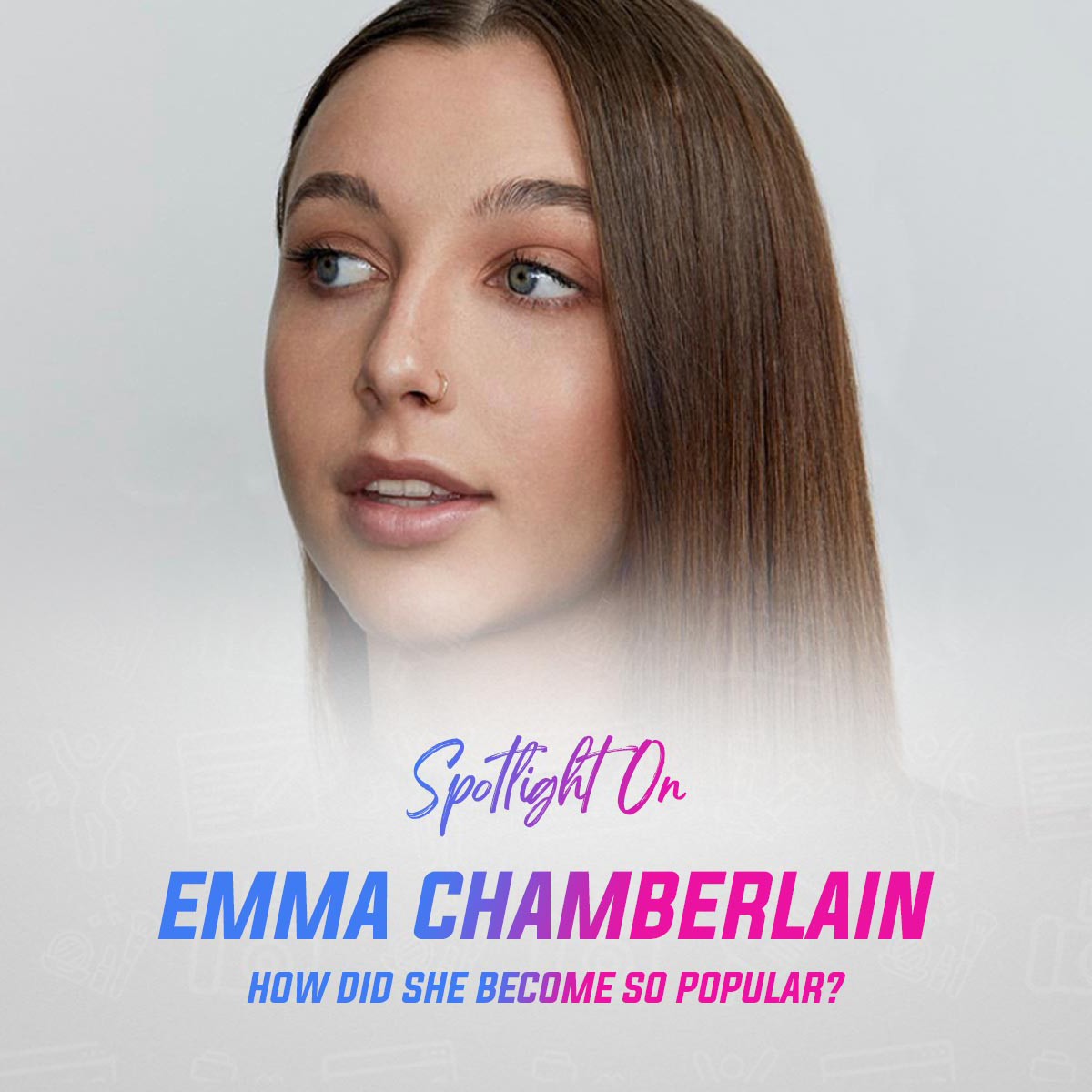Creators who sell digital products know the struggles of finding a home for their products. Digital products aren’t a priority of conventional eCommerce marketplaces. Sometimes it can seem like eCommerce platforms have added the feature to sell digital products as an afterthought. Especially platforms like Shopify. Although Shopify is the preference of conventional eCommerce stores selling physical products, focus on digital products is lacking. Enter Sellfy.
In this Sellfy review, we look at whether this could be the best Shopify alternative for digital creators.
Who Is Sellfy’s Ideal User?
To create a fair and comprehensive Sellfy review it’s necessary to consider Sellfy’s target market. Because Sellfy offers niche services, the service isn’t for everyone.
Sellfy’s entire brand is about helping creators who sell digital products make the most of their creations, even their Twitter bio reads, “E-commerce app for selling digital products trusted by 300,000+ creators.” You can sell physical products on Sellfy, but there are far better options than Sellfy to do this.
Instead, the ideal Sellfy user is someone who doesn’t sell products in a tangible format.
With this in mind, this is how we’re going to determine their performance in this Sellfy review and see if it truly can be a Shopify alternative for the digital creator.
Complete Sellfy Review
We’ll take a look at Sellfy’s outstanding features followed by the a description of everything the platform is lacking. You can make the decision whether or not you want to use Sellfy based on the features we’ll outline.
Sellfy’s Stellar Features
No Additional Fees
The greatest feature of Sellfy is that it doesn’t charge any fees in addition to its monthly plans. That means you keep 100% of the proceeds from a purchase of your item. Shopify, however, charges a 0.5% to 2% fee on each transaction, depending on your plan.
Lightning-Fast Funds Disbursement
Once a customer purchases an item from your store, the funds from that purchase are immediately credited to your PayPal or Stripe account.
Pay-What-You-Want Option
Selling digital products is already an unconventional method of earning money, so it makes sense that having a pay-what-you-want feature. Sometimes, having a pay-what-you-want option can increase sales and revenue because more people feel like they control the price of the item. This can be an excellent option for products you may have wanted to distribute for free, to get tips from customers, or to test what your products are worth.
Video Streaming Options
Sellfy recently released their VOD (video-on-demand) feature. This enables creators that want to allow their customers to stream their videos the option to do so. However, file size is limited to 10GB and should be in MP4 format.
Set Product Price To Free
If you’re looking for a way to protect your free products from pirating, Sellfy supports the free product option.
This means that instead of downloading a file directly from your website, customers will need to fill in their details and proceed to checkout. This feature gives your free products the same protections as your paid-for products, which can be reassuring, especially since you’ve worked hard on the product.
Product Protection
Sellfy generates a unique code for each purchase, which they limit to five download attempts. You can then view download attempts for all purchases in the Order section of your account. For PDFs, Sellfy stamps the document with the buyer’s linked email account to prevent buyers from sharing your files.
What Sellfy’s Lacking
Sellfy isn’t all good; there’s still room for improvement for this platform that launched in 2011.
Staff Accounts
If you grow to be more than a solopreneur, you’re going to encounter Sellfy’s greatest flaw: it doesn’t offer staff accounts.
If you want someone to upload, manage, or update your products so you can focus on the creating process, you’ll have to share your login information with your employees, which is inadvisable.
A Variety of Currencies
Sellfy only accepts 23 currencies, whereas Shopify accepts 133. For an eCommerce platform, this is an issue. Because by accepting more currencies, they enable their customers to grow in other territories, where selling their products can be beneficial for their growth but also highly profitable.
Sellfy doesn’t have an excuse because you can create digital products anywhere and sell digital products to anyone.
“Something”
I can’t put my finger on it, but Sellfy lacks something. Besides the obvious flaws and features that are missing, Sellfy still lacks something indescribable.
The platform and the app feel hollow.
As someone who’s helped clients sell on a variety of platforms, including Shopify, Wix, Woocommerce, and Squarespace, Sellfy lacks the cohesiveness other alternatives to Shopify have. This may not be a downside for the average user, or even for their target market, but if you’re planning to scale, you’ll find Sellfy stifling.
Additionally, Sellfy doesn’t have a community of developers creating stunning themes for the platform, nor does it have an extensive pool of third party apps. You can use Zapier to add third-party integrations, but sometimes that’s not enough.
Final Thoughts
Sellfy could be a trailblazer in the digital eCommerce space, but it still has a few more kinks to sort through. That said, Sellfy is an attractive option for digital creators because they’ve done what many other eCommerce solutions fail to do: offer a service dedicated to digital products, subscriptions, and streaming. But, it’s not a consummate alternative to Shopify. Because even within its niche, there’s still room to grow.
Recommendations
If I were to recommend Sellfy, my recommendations would be: Only use Sellfy if you’re a nano or micro creator and want a home for your digital products. Or for more functionality, embed Sellfy in your existing website to enable a seamless transaction process for your digital products.