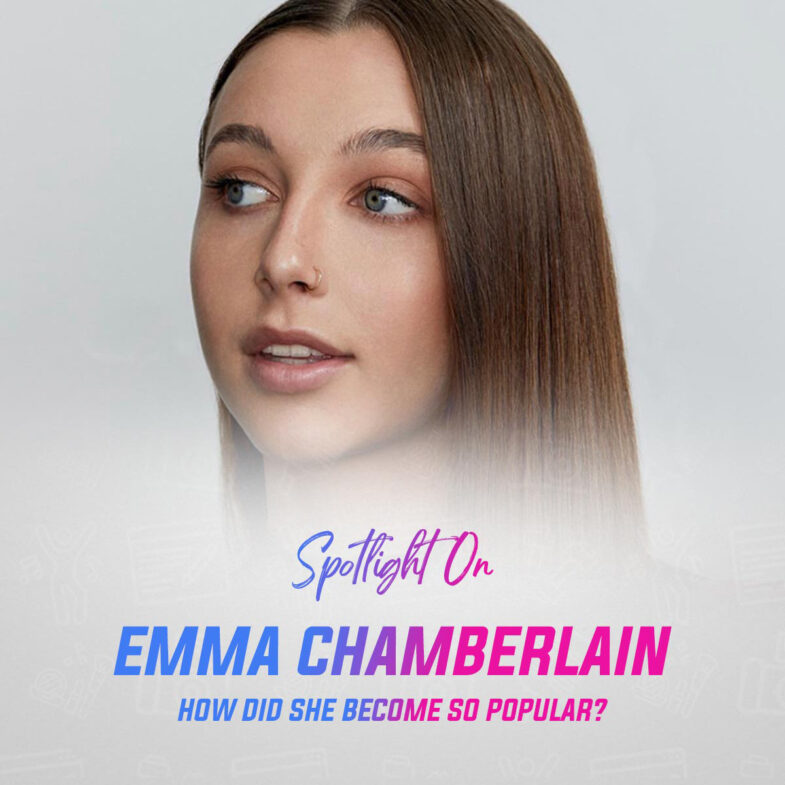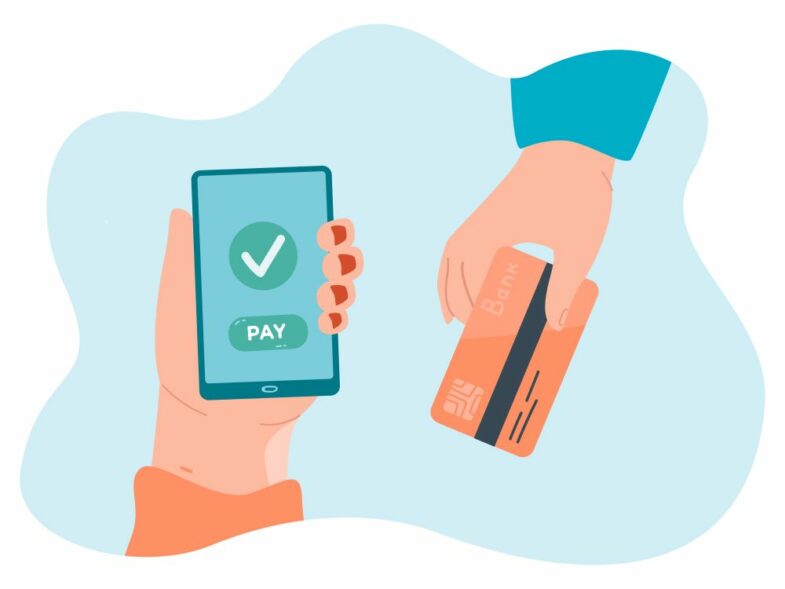Whether you’re a seasoned designer, content creator, or just someone looking to clean up photos, background removal tools are a must-have for producing crisp, professional-looking images. From social media graphics to marketing materials, removing distractions in the background instantly enhances visual appeal. Thankfully, AI-powered platforms have made the process fast, simple, and accessible for everyone.
In this guide, you’ll discover a carefully selected list of seven standout background removal websites. These tools were picked for their accuracy, ease of use, and ability to handle tricky image features like hair, shadows, and fine details.
Let’s kick off the list with Creative Fabrica — a top-tier, 100% free tool worth exploring.
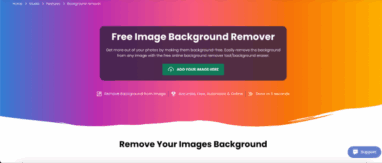
Discover the Best Tools to Remove Backgrounds with Ease
1. Creative Fabrica
Creative Fabrica offers an impressively easy and effective background remover that’s entirely free. With just a few clicks, you can remove any image background right in your browser — no downloads or installations required. The interface is beginner-friendly, and the results are surprisingly sharp, even with intricate images.
Beyond background removal, Creative Fabrica also provides a wide variety of design resources, making it a one-stop shop for creatives, crafters, and small business owners. Whether you’re enhancing product images or polishing a profile picture, this tool delivers pro-level results without any cost.
2. Draph Art
Draph Art brings AI-powered background removal with a twist — not only does it erase backgrounds, but it can also generate new ones tailored to your theme. The automation is smart enough to manage lighting, shadows, and overall visual consistency, making it ideal for promotional visuals or branded content.
Using it is easy: upload your image, click to remove, and let the AI work its magic. You can also fine-tune or completely regenerate the background. Draph Art excels at handling everything from human figures to complex objects like plants or textured items.
3. Canva
Known for its user-friendly design features, Canva includes a background remover directly within its design platform. This integration allows users to clean up images and immediately start designing — perfect for social media posts, presentations, and marketing materials.
The AI can distinguish subjects like people and objects with impressive accuracy, including challenging edges like hair. Canva’s all-in-one platform lets you refine images, add graphics, and adjust layouts seamlessly, making it ideal for both beginners and experienced users.
4. FocoClipping
FocoClipping is a high-accuracy background remover built for users who need precision. It does a great job handling hair, fur, and semi-transparent elements. Users can toggle between automatic and manual tools to refine results and eliminate rough edges.
This makes it especially valuable for portraits or professional product shots. The platform’s smart AI ensures high-quality output, and the manual tools offer flexibility when extra detail is needed.
5. iLoveIMG
iLoveIMG offers a clean, minimal interface designed for speed. It’s perfect for quick edits, especially for users managing multiple images. The tool requires no login, and batch processing is available for bulk tasks.
While it doesn’t offer the manual controls that some other tools provide, it shines in scenarios where speed and simplicity are more important than precision — great for e-commerce teams or fast-paced content creation.
6. PhotoRoom
PhotoRoom is a mobile-focused tool tailored for creators who edit on the go. The app is sleek and efficient, letting users remove and replace backgrounds in seconds, as well as apply effects and templates directly from their phones.
Its AI specializes in detecting people and isolating them from backgrounds with impressive precision. Whether you’re creating product photos, personal branding content, or casual edits, PhotoRoom is a solid choice for smartphone editing.
7. Remove.bg
Remove.bg is one of the most recognized tools in the AI background removal space. It’s known for its speed and consistent quality, even when working with challenging elements like curly hair or busy backgrounds. Simply drag and drop your image — results are ready in seconds.
It’s especially popular among professionals for its API integration, which automates editing at scale. While beginners can easily use the interface, more advanced users benefit from the ability to integrate it into complex workflows.
FAQs
Is Creative Fabrica’s background remover really free?
Yes, it’s completely free — no sign-up or subscription is required.
Can I use Creative Fabrica’s tool for commercial purposes?
Absolutely. You can use it for personal and commercial projects, including marketing, print, and online content.
Does Canva work for all types of images?
Canva works best with clear subjects like portraits and product photos. For images with low contrast or blurry edges, some manual touch-ups may be needed.
Is FocoClipping good at handling hair and fur?
Yes, it’s especially effective with fine details like hair and fur, making it ideal for portraits or pet photography.
Conclusion
Removing image backgrounds no longer requires complex editing software. Whether you need quick results or professional-level output, these 7 background remover tools provide smart, reliable solutions. From Creative Fabrica’s free option to powerful AI-based platforms like Draph Art and Remove.bg, there’s a perfect match for every use case. Try a few and find the one that fits your workflow — your next clean edit is just a few clicks away.