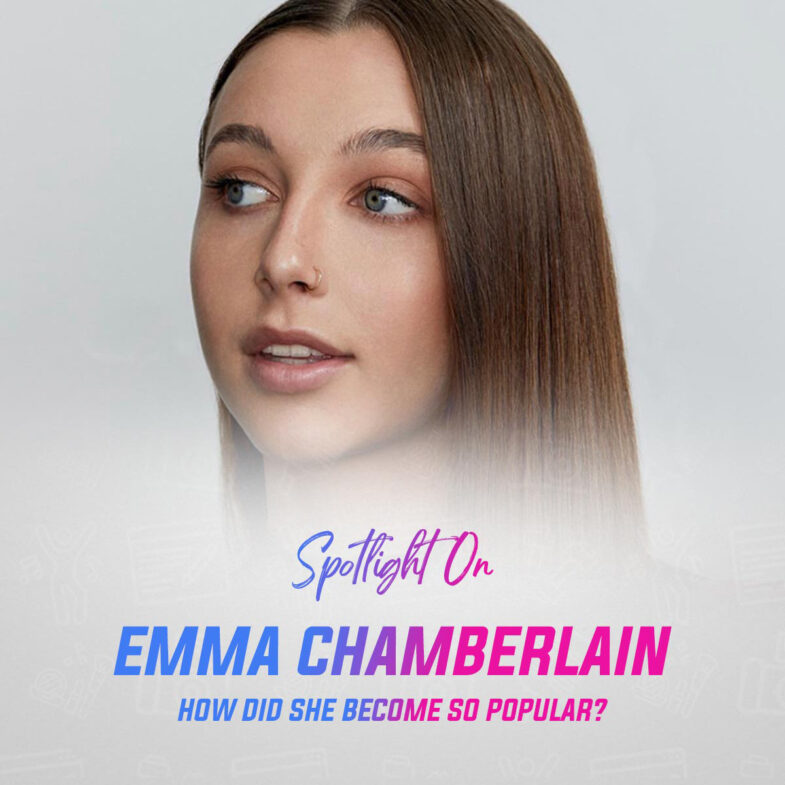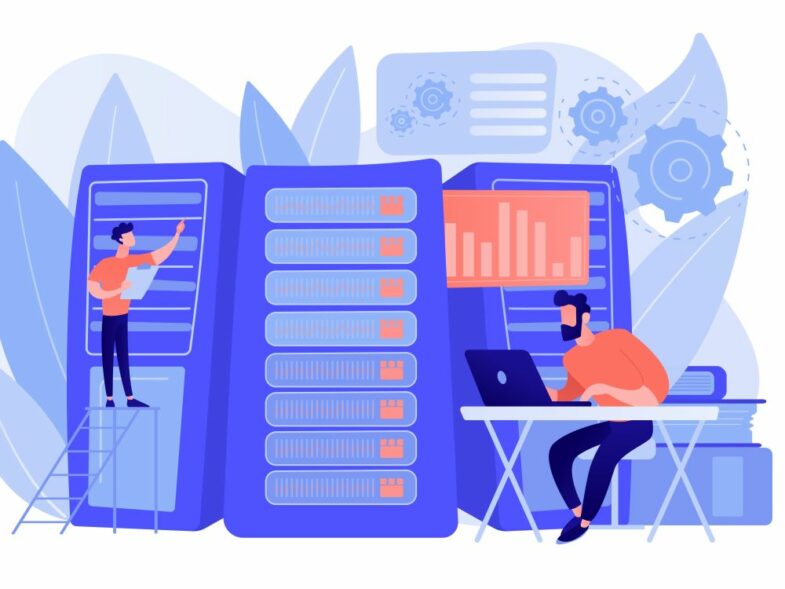Visual regression testing, a process that ensures user interfaces are working accurately is essential in DevOps and CI/CD pipelines. The UI significantly affects user retention and directly impacts customer experience. A faulty front end can severely damage a tech brand’s reputation and should be avoided at all costs.
What is Visual Testing?
Manual testing alone is insufficient to comprehend complex UI modifications. Automation scripts can offer a potential solution but are frequently laborious to create and implement. Hence, visual testing becomes vital in determining UI changes and assisting developers in identifying undesirable modifications.
A typical visual regression testing cycle involves capturing and storing baseline images of a UI. Whenever there is a change to the source code, a visual testing tool takes screenshots of the interface and compares them with the baseline images. A report is generated for the dev team if there is a mismatch.
Visual AI is an innovative technology that automates the identification of visual issues in user interfaces, revolutionizing visual testing. It enhances the accuracy and speed of testing for application testers. By utilizing machine learning algorithms, Visual AI can analyze visual elements and detect changes that could impact user experience by comparing them to a standardized baseline.
Visual AI can identify unnoticed issues, including font size, color inconsistencies, and layout problems. It improves testing efficiency and provides faster and more reliable feedback. Visual AI is the future of visual testing and has the potential to enhance application quality greatly.
Benefits of Visual Testing for Functional Testing
Visual testing is an important part of application testing. It involves analyzing the user interface and user experience of an application. The goal is to make sure that the application looks and works as expected on different devices and platforms. This type of testing helps identify problems like layout issues, broken images, and text overlaps that can affect the user experience.
Automated visual testing tools scan and detect changes in visual elements of web and mobile applications. This improves application usability, user satisfaction, and brand loyalty.
Some more benefits of visual testing for functional testing are as follows:
- Quick feedback and bug identification: Automated visual testing tools execute visual tests rapidly, giving developers immediate feedback. Any visual inconsistencies are promptly highlighted, allowing teams to tackle problems early in the development cycle. This early intervention reduces the time needed for bug fixes and accelerates the release process.
- Smooth integration with current workflows: Many visual testing tools easily integrate with popular automation testing frameworks and CI/CD pipelines. This compatibility ensures a hassle-free adoption process, allowing teams to incorporate visual testing into their existing development workflows without disruption.
- Enhanced team collaboration: Visual testing tools produce comprehensive test reports that include visual proof of any issues. This feature improves communication among developers, testers, and other stakeholders, fostering better teamwork.
- Improved user experience: By identifying visual problems early in the development process, visual testing tools help create a polished and attractive user interface. A consistent and appealing UI enhances user experience and satisfaction.
- Efficient debugging: Visual testing tools offer visual proof of UI discrepancies, making debugging faster and easier. This capability helps developers quickly pinpoint and resolve issues, minimizing delays in the project timeline.
Top Visual Testing Tools to Consider
Here are the top visual testing tools to integrate with your current testing suite.
Aye Spy
Aye Spy, an open-source visual regression tool, is often underrated. Inspired by BackstopJS and Wraith, it aims to address the issue of performance. Unlike other visual regression tools on the market, Aye Spy incorporates this crucial element and can perform 40 UI comparisons in under 60 seconds.
Vizregress
Vizregress is an open-source tool that was created by Colin Williamson as a research project. It is based on AForge.Net and addresses the issue of Selenium WebDriver’s inability to differentiate between layouts when only the visual representation is changed while the CSS elements remain the same. This issue could potentially disrupt a website.
Vizregress utilizes AForge attributes to compare each pixel of the new and baseline images to determine their equality. This task is complex and fragile.
Hermione.js
Hermione is an open-source tool that simplifies integration and visual regression testing for straightforward websites. Prior knowledge of Mocha and WebdriverIO helps in easily starting Hermione, and the tool enables parallel testing across multiple browsers. Hermione effectively uses subprocesses to handle computation issues related to parallel testing. Additionally, the tool enables you to separate tests within a test suite by simply specifying the path to the test folder.
jest-image-snapshot
Jest-image-snapshot is a tool for visual regression testing that enables developers to compare image snapshots of their applications with baseline images to identify visual changes.
Jest-image-snapshot works with Jest to simplify automated visual testing. It captures and compares screenshots to detect and prevent visual regressions, ensuring a consistent and reliable UI performance.
Testplane
Testplane, formerly Hermione, is a high-performance browser test runner created by gemini-testing. It uses Mocha and WebdriverIO (WDIO) to provide a framework for testing web applications on different browsers and platforms. Testplane aims to provide developers with a smooth and efficient testing experience, offering features for scalability, visual testing, and extensibility.
Wraith
Wraith uses headless browsers to capture webpage screenshots from various environments and generate side-by-side image comparisons. It highlights deviations in blue color. Wraith provides different modes such as direct domain comparisons and parallel comparisons.
Wraith captures screenshots, conducts comparisons, and generates visual mismatches in any mode. It creates interactive galleries for inspection, detects discrepancies above thresholds, and aids in continuous integration workflows.
iOSSnapshotTestCase
The iOSSnapshotTestCase simplifies UI testing in iOS applications by generating image snapshots of UIViews or CALayers using UIkit and core animation methods.
iOSSnapshotTestCase simplifies UI testing by comparing snapshots to reference images in your source code repository. It handles complexities such as accommodating text lengths, matching image dimensions, and defining highlighting states. This framework enables developers to easily validate the visual accuracy of their iOS applications.
Conclusion
Choosing the right visual testing tools is essential for application success. It greatly affects application quality and user experience. The correct tool simplifies testing, minimizes manual involvement, and effectively detects and resolves issues, enhancing overall application quality. Ensuring a flawless interface for both desktop and mobile users is crucial due to the rising usage of mobile devices. Investing in the right visual testing tool enables developers and QA professionals to deliver high-quality application experiences that meet user expectations. Visual testing empowers organizations to improve applications, build a strong brand reputation, and gain a competitive edge.